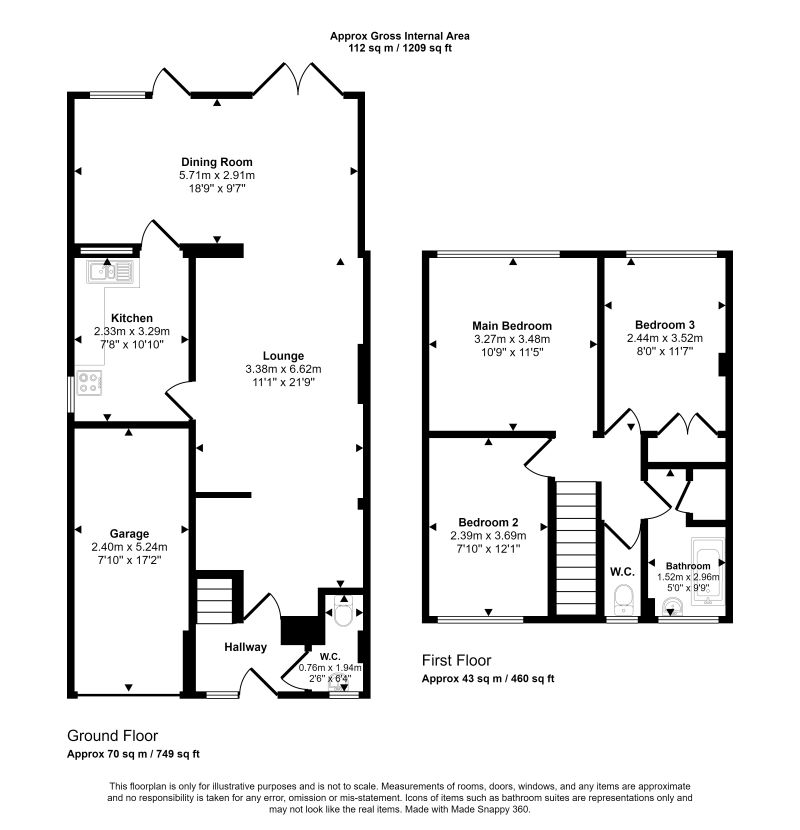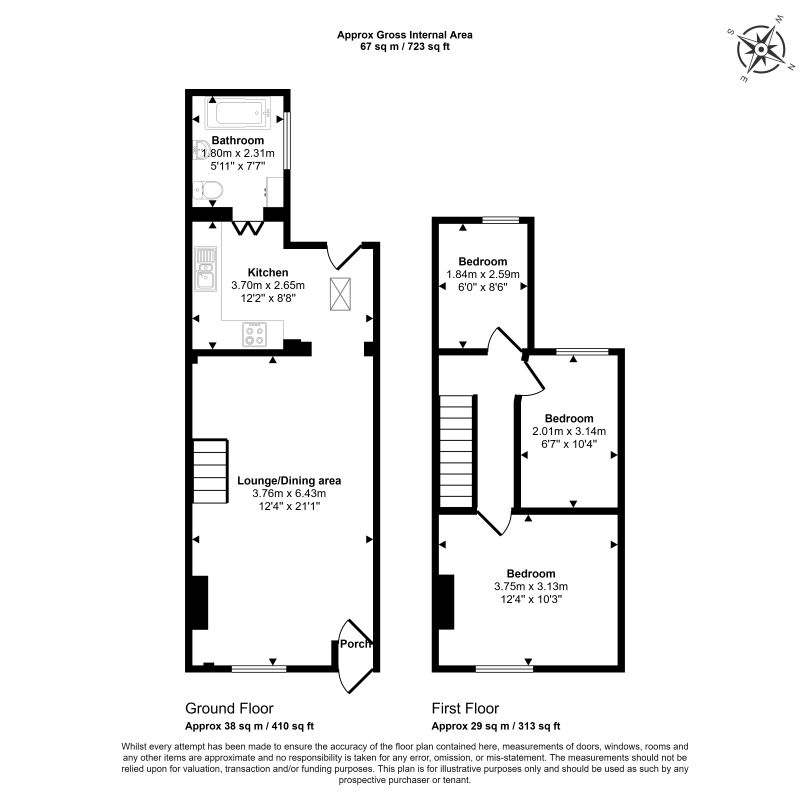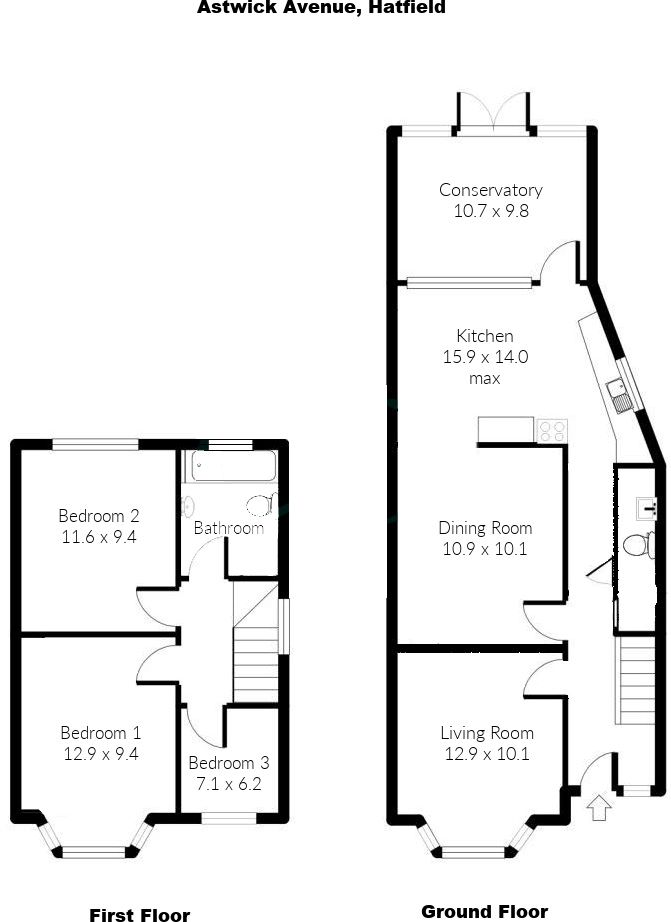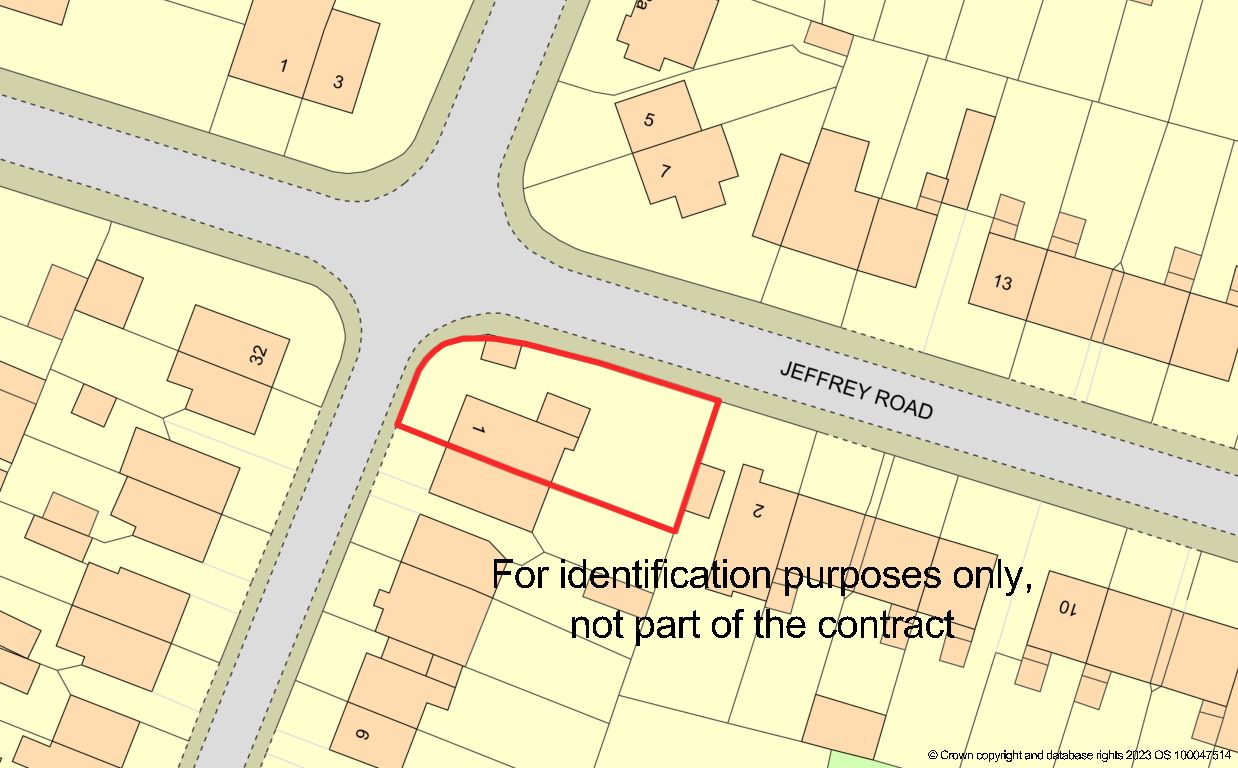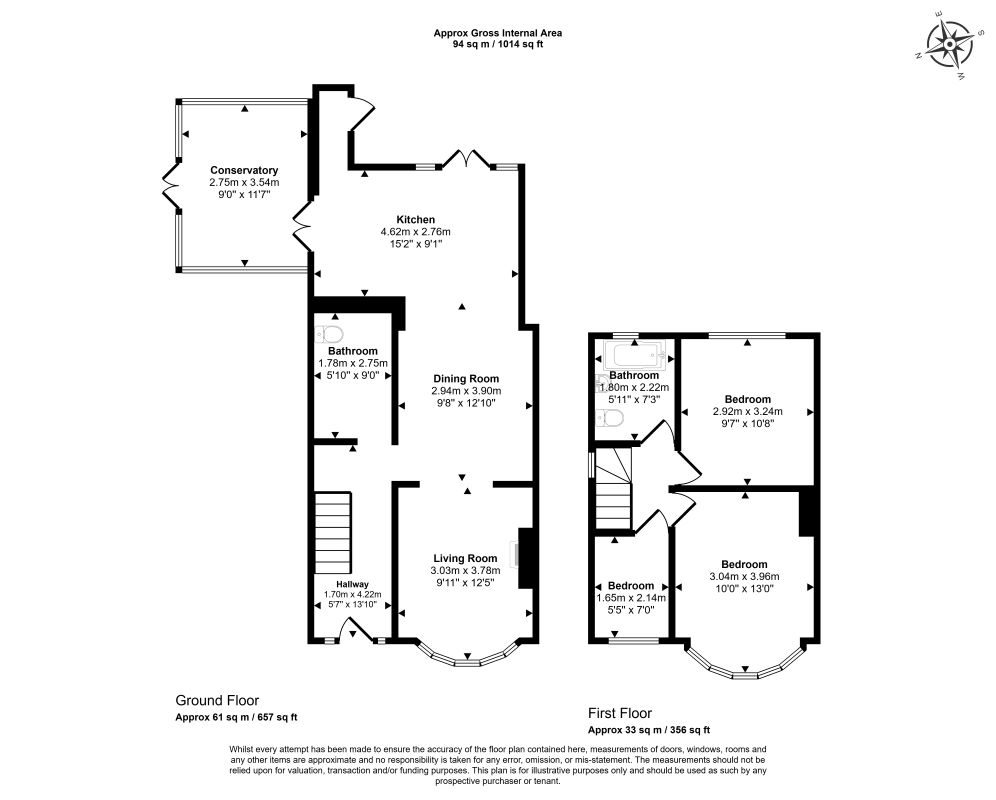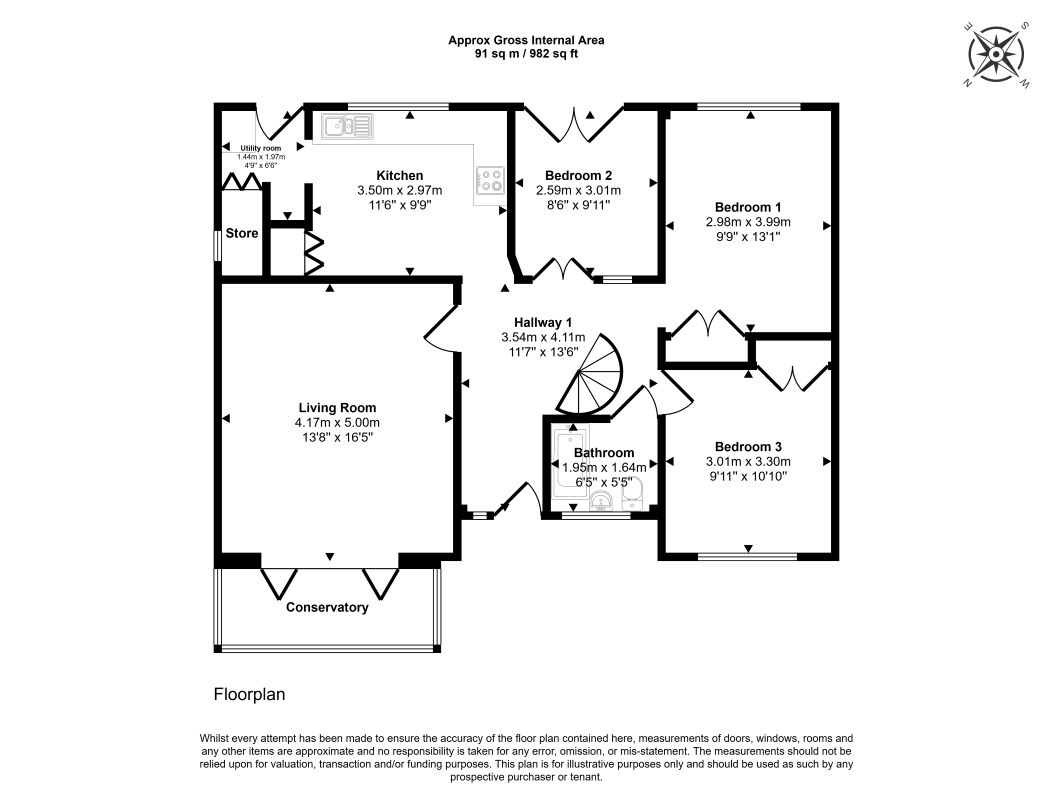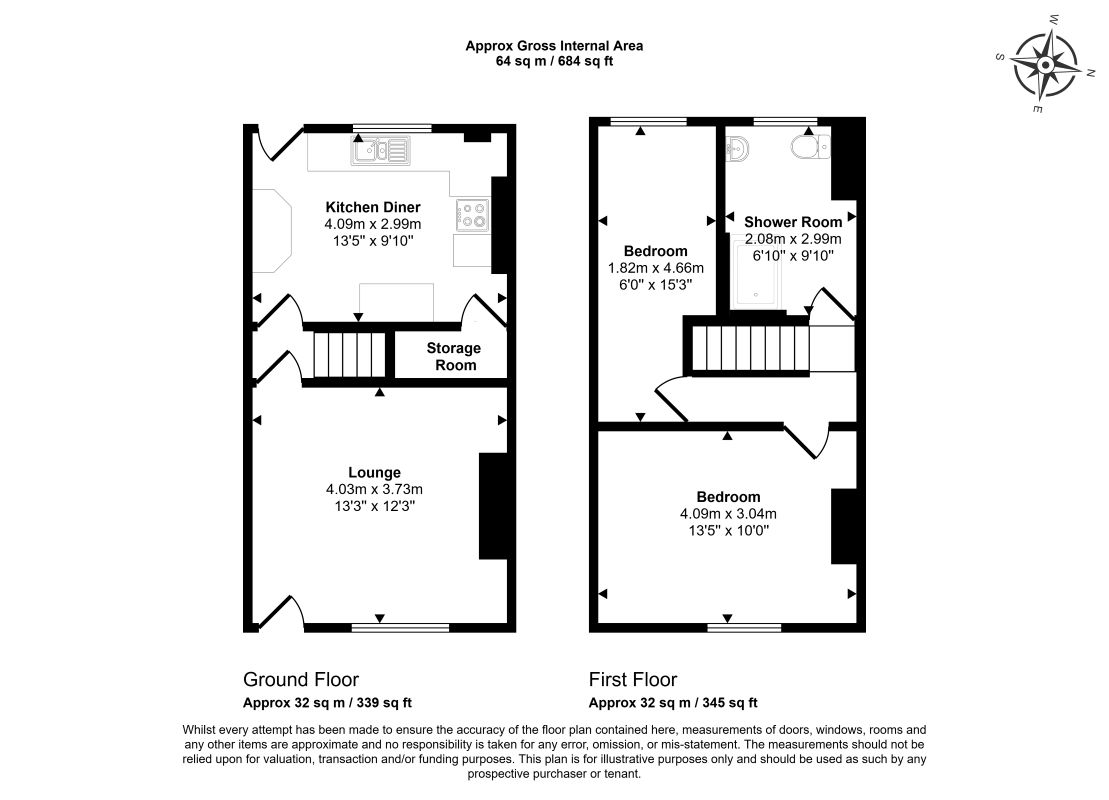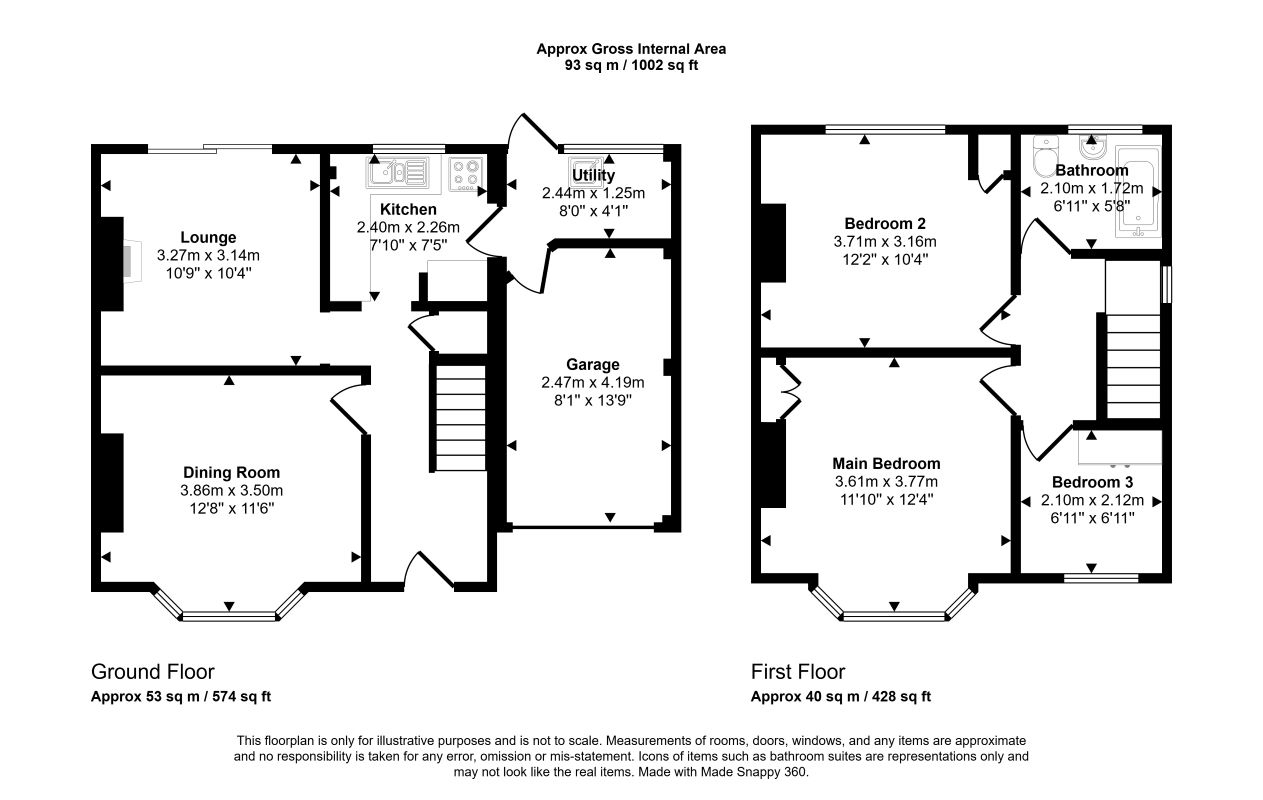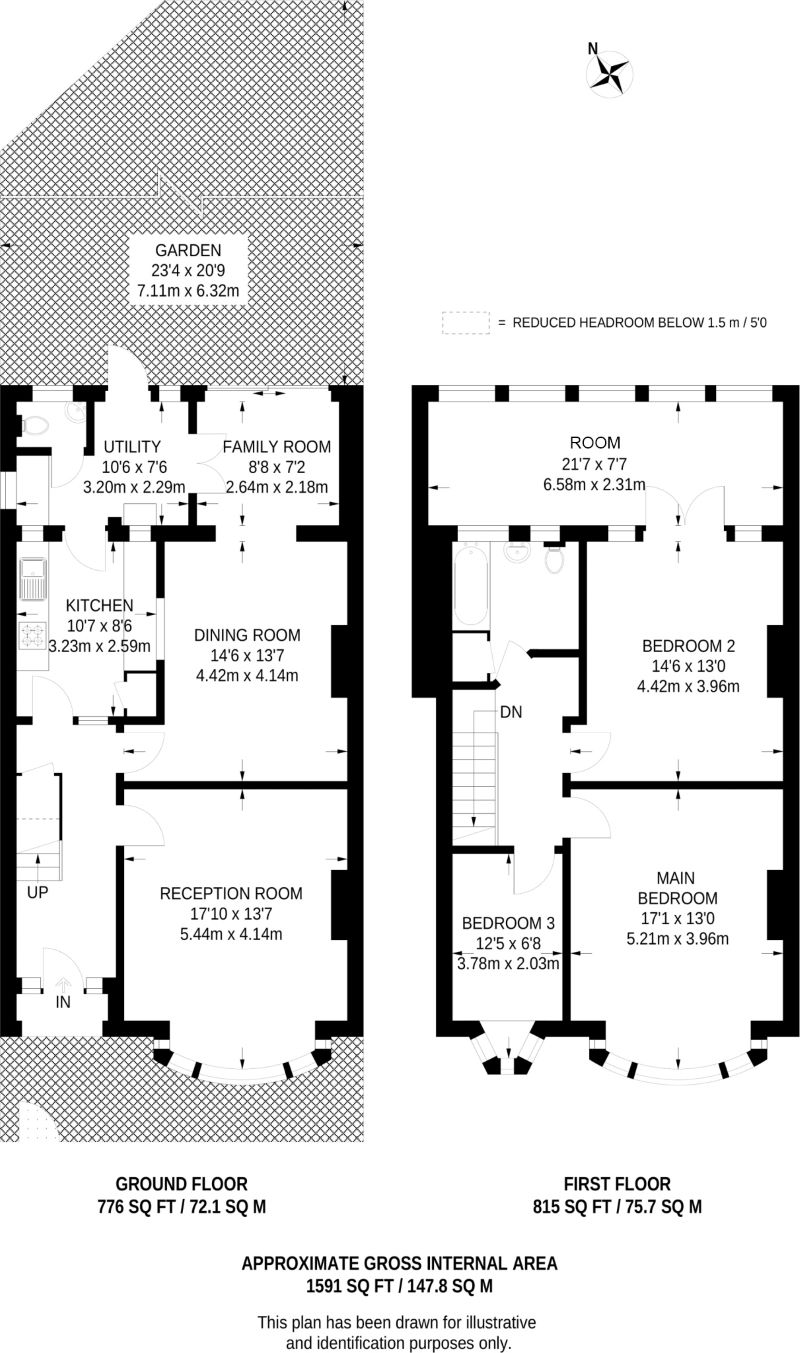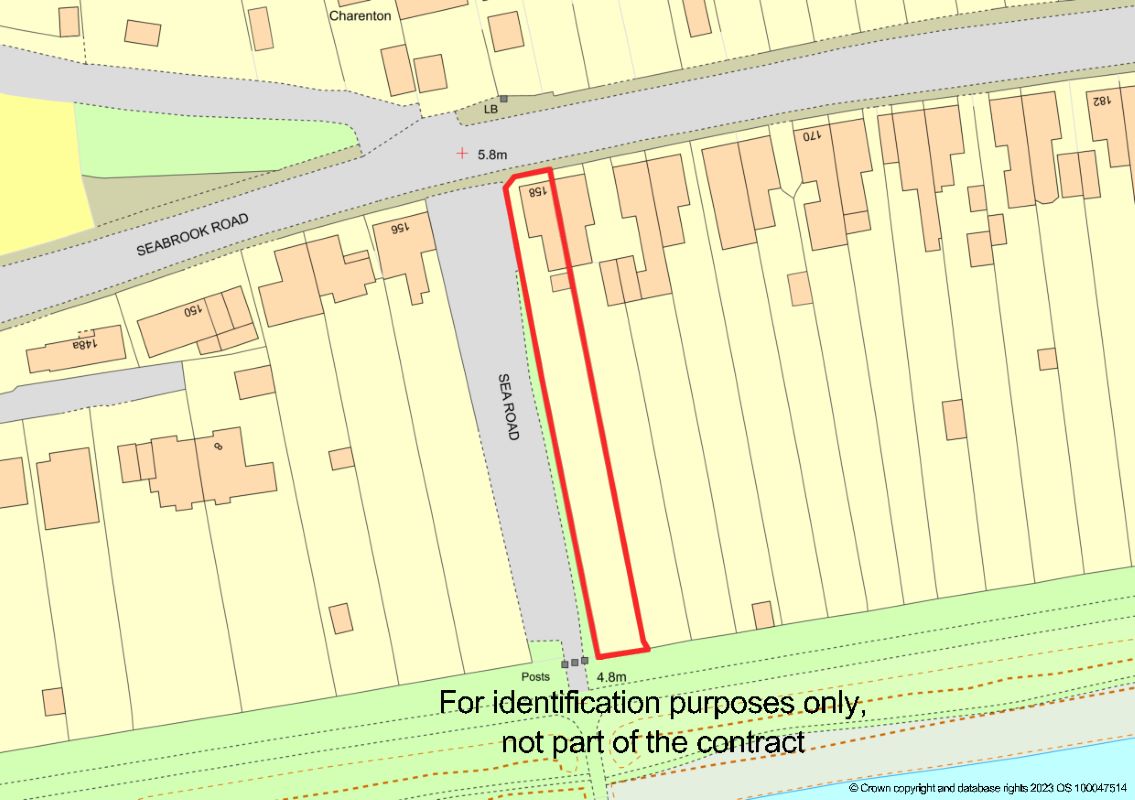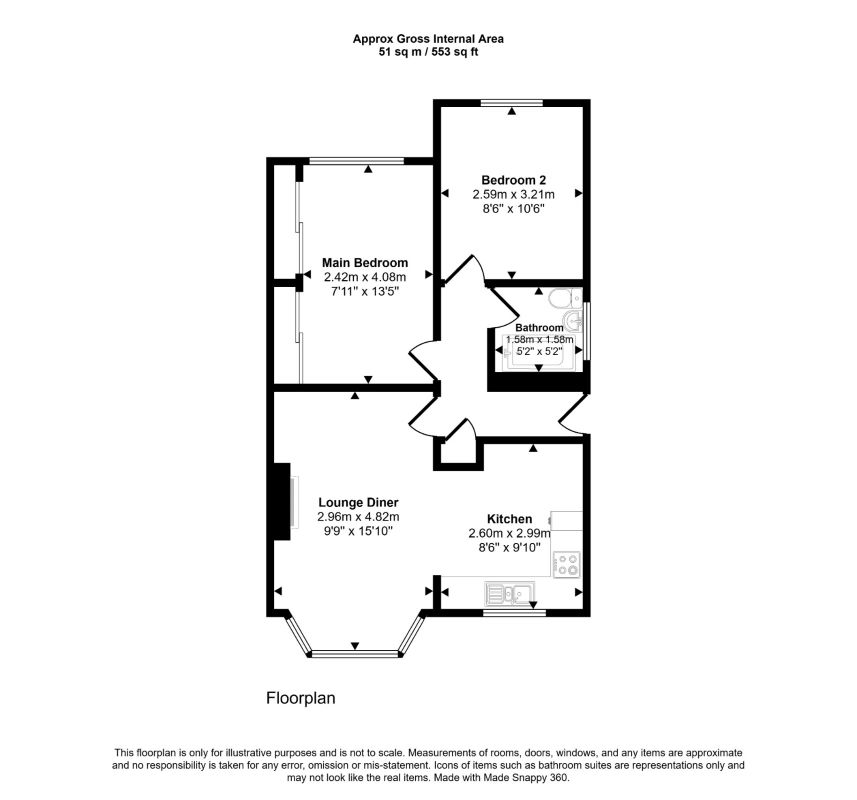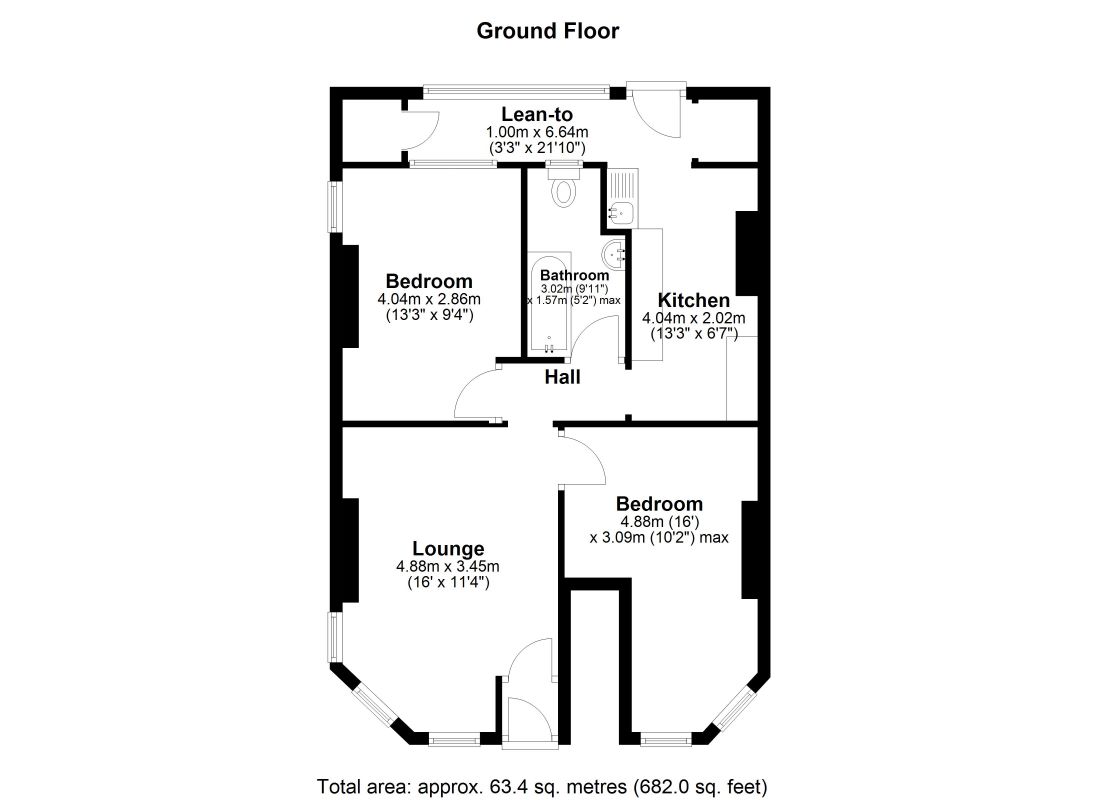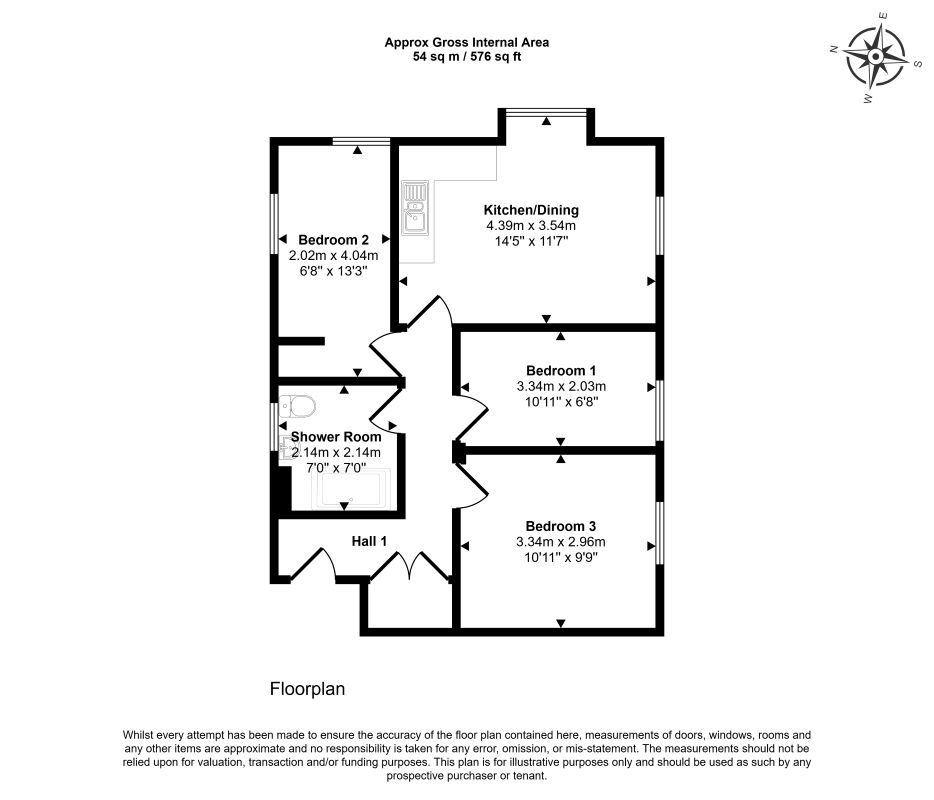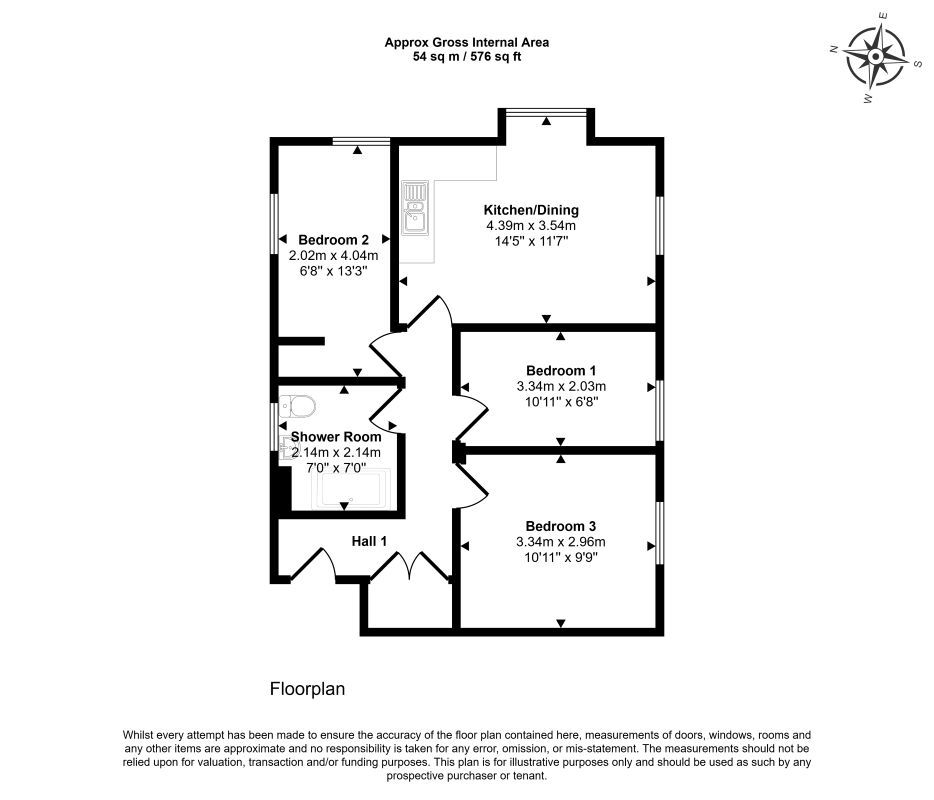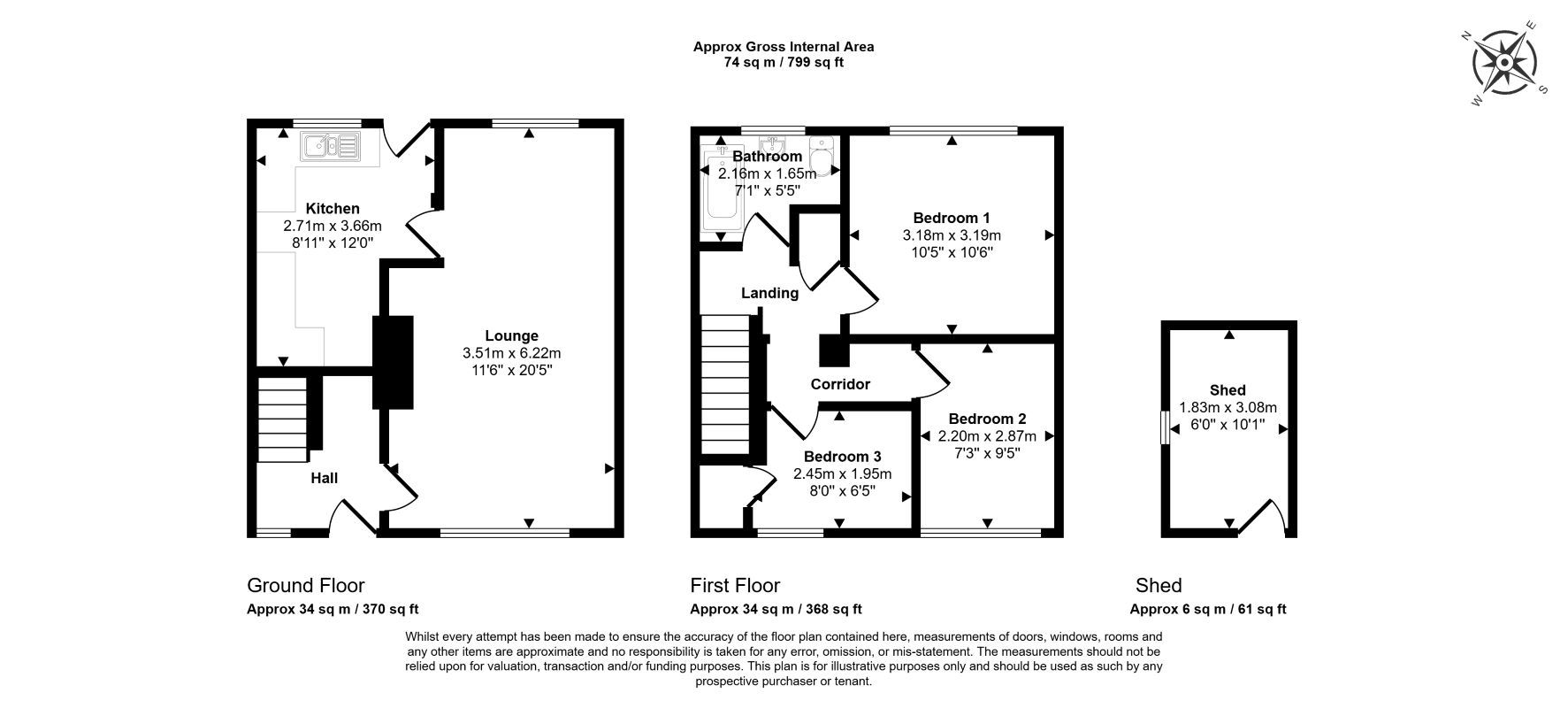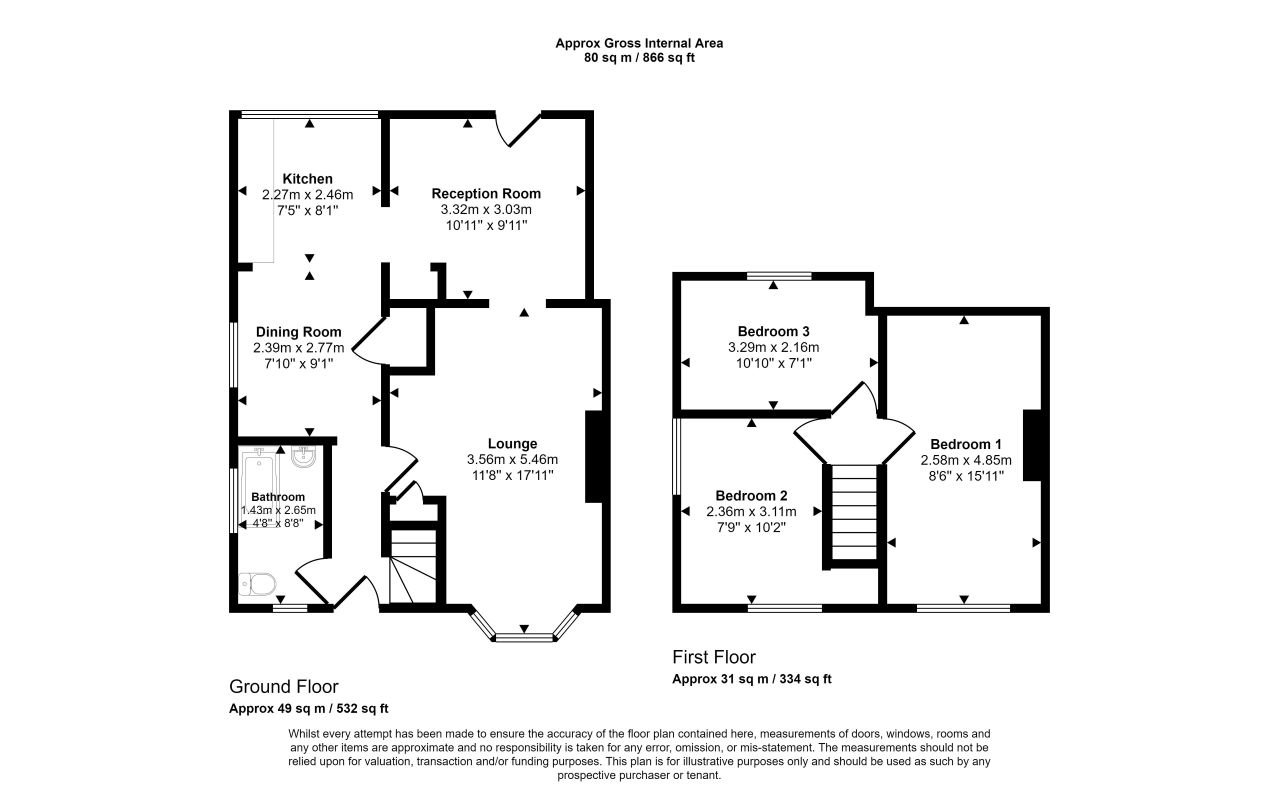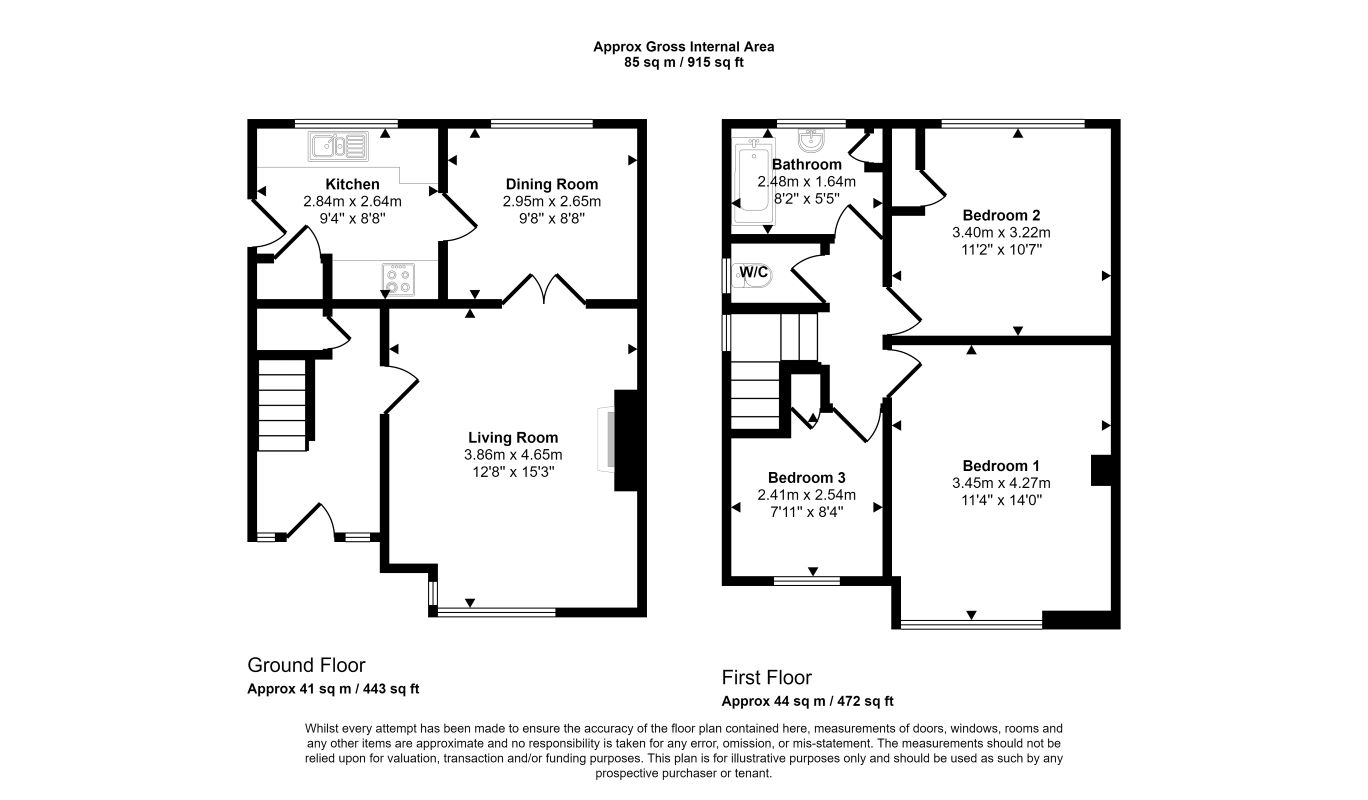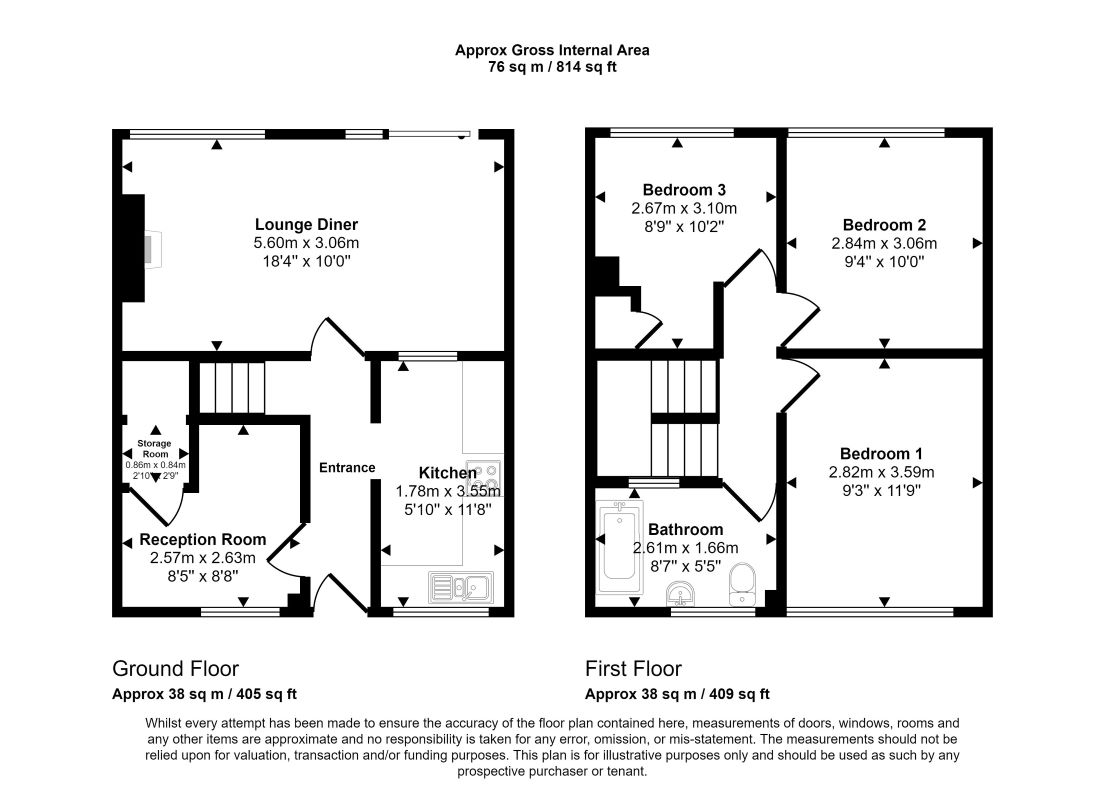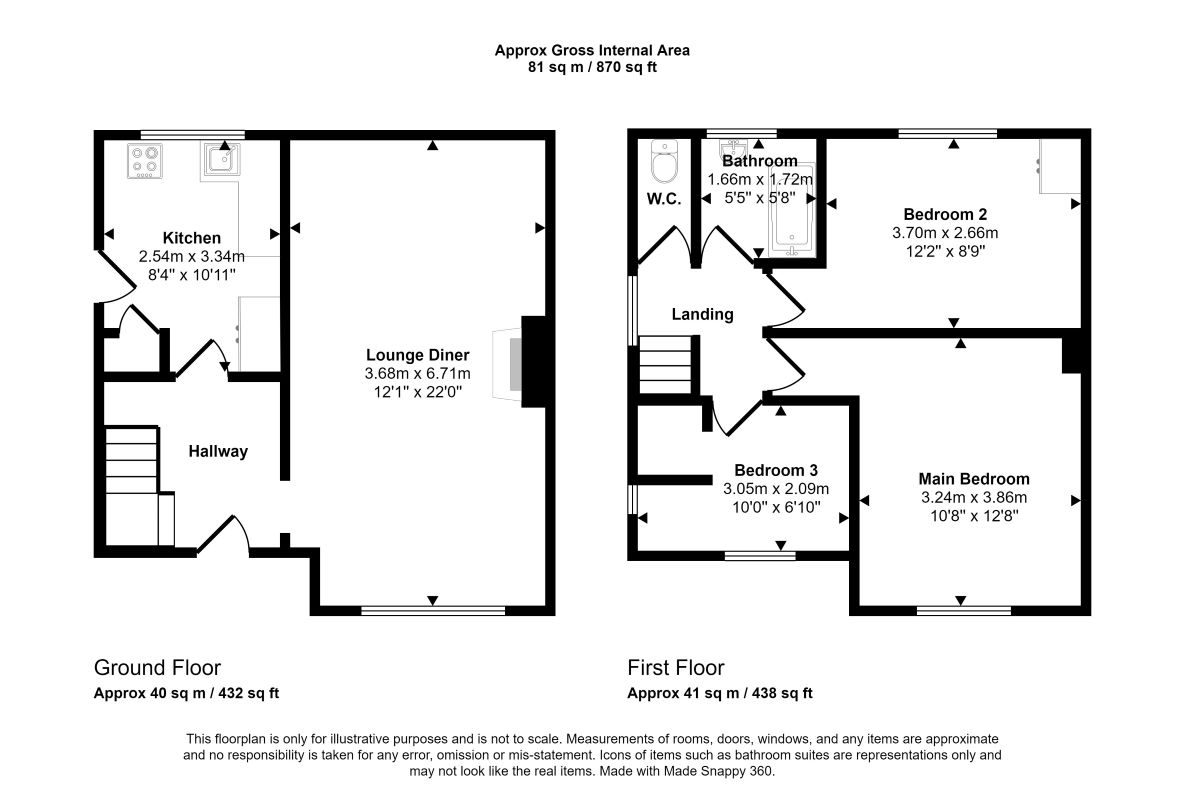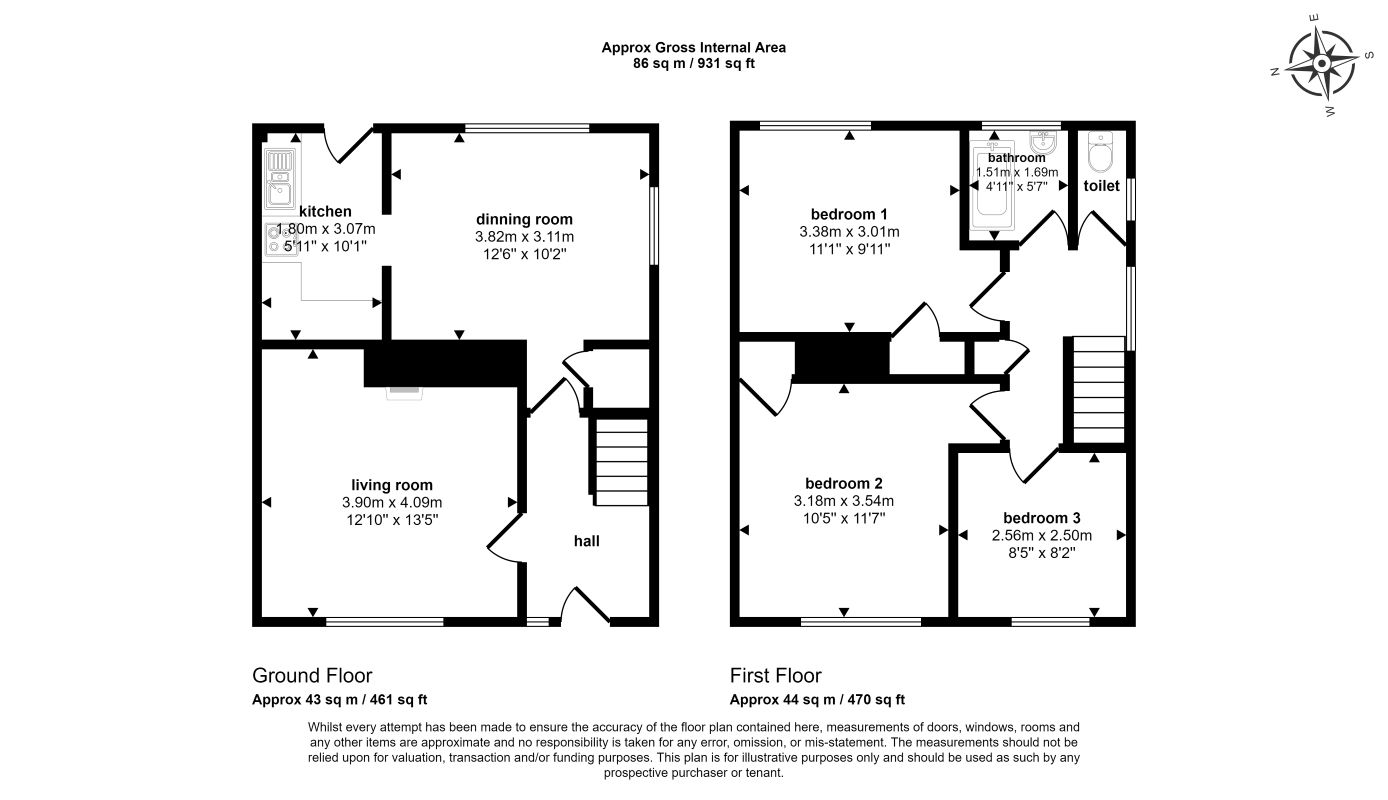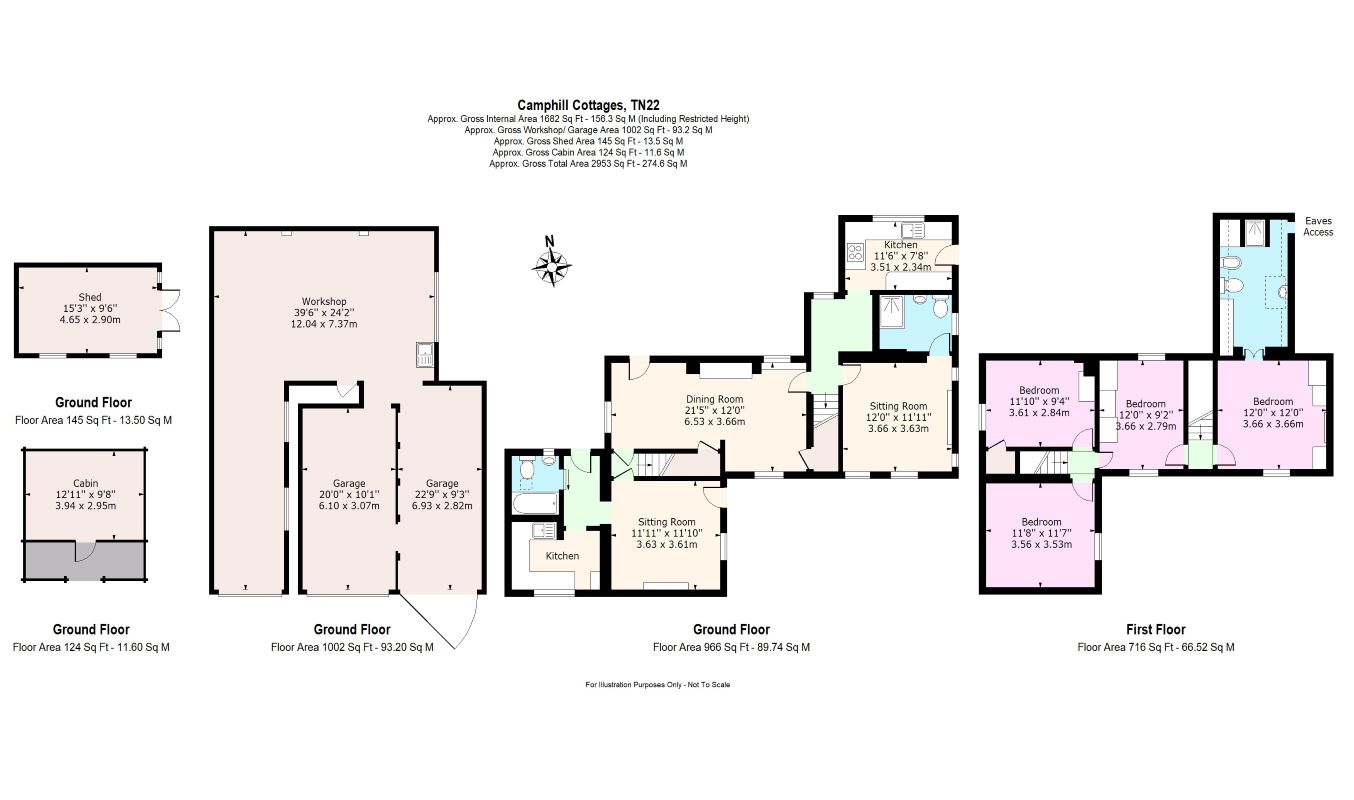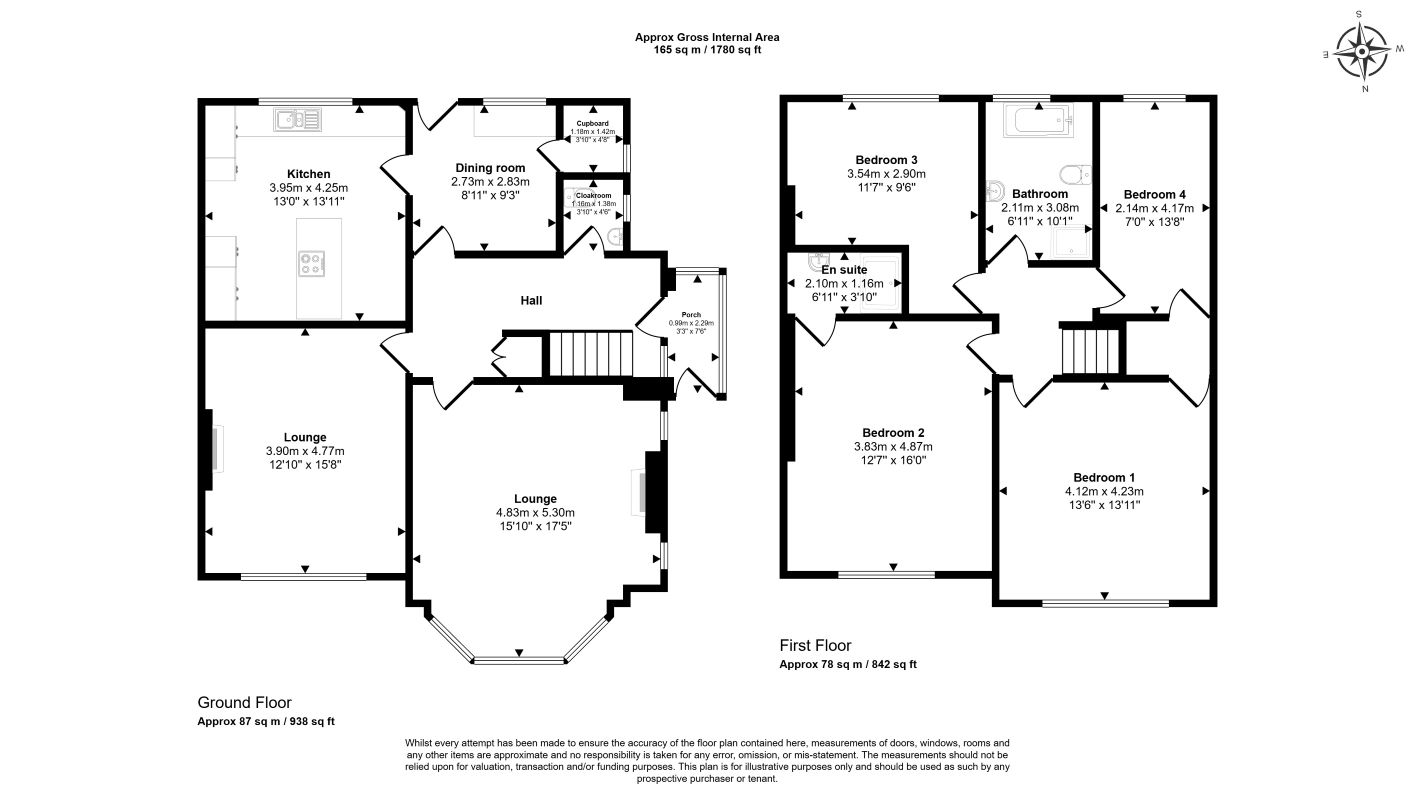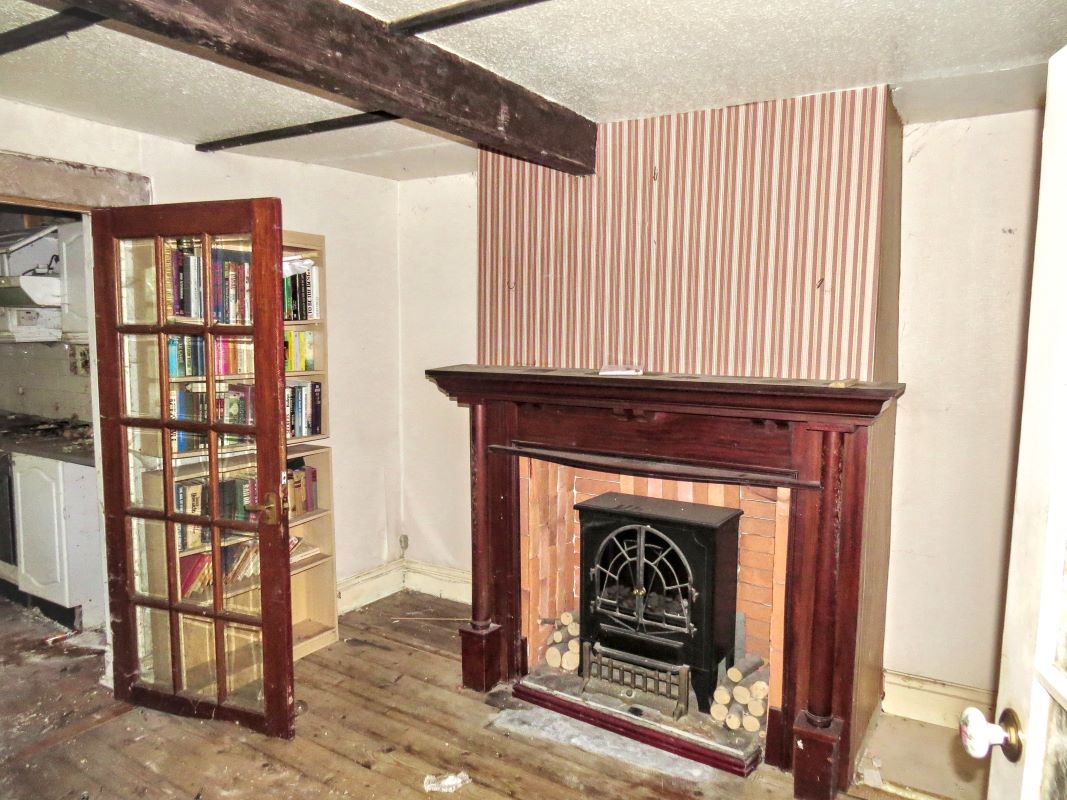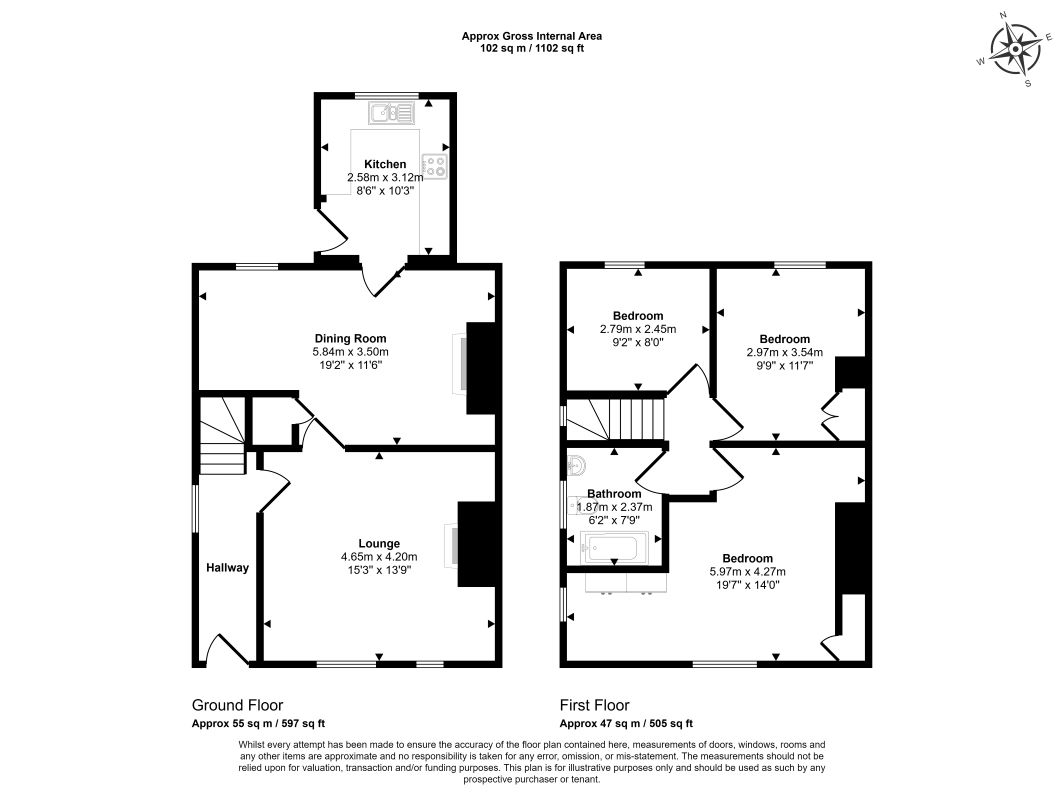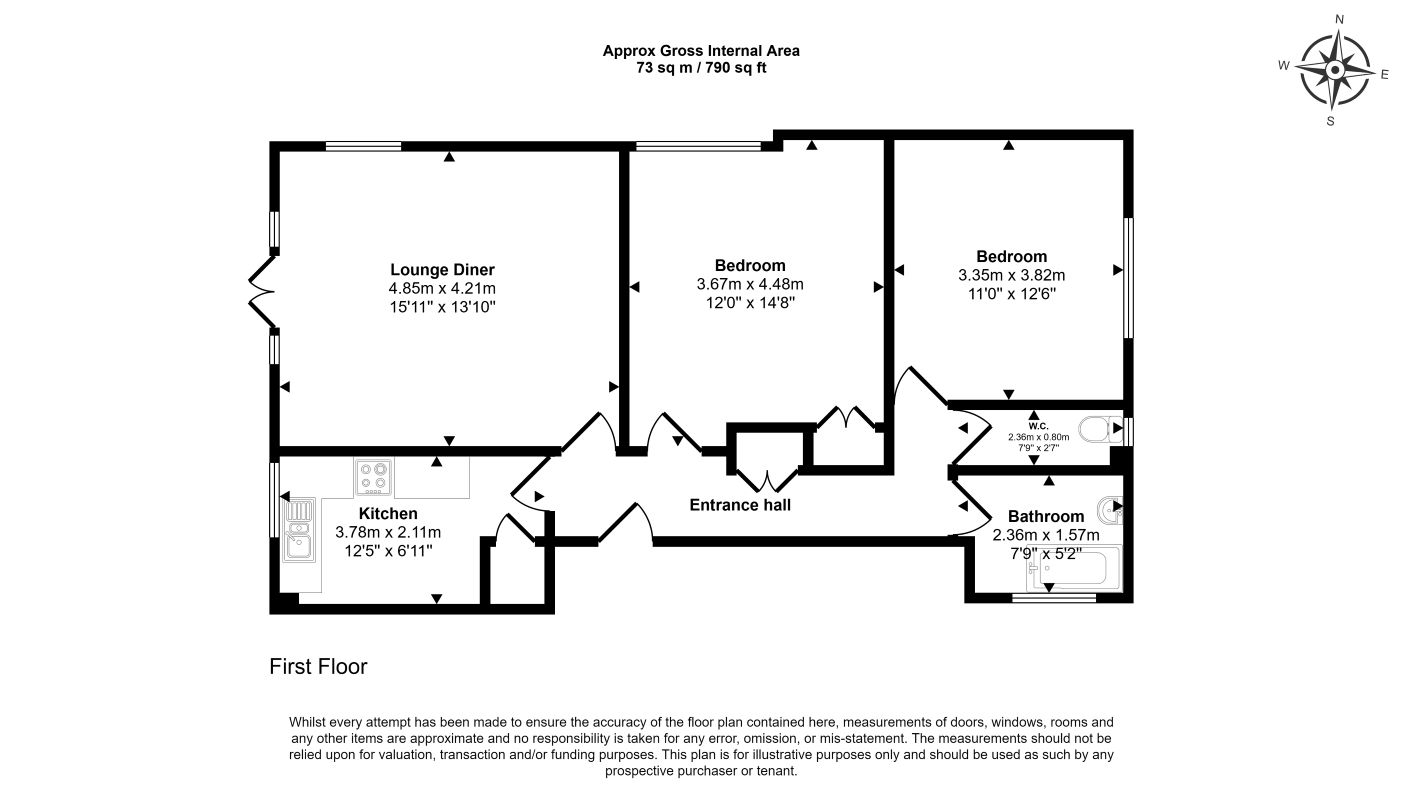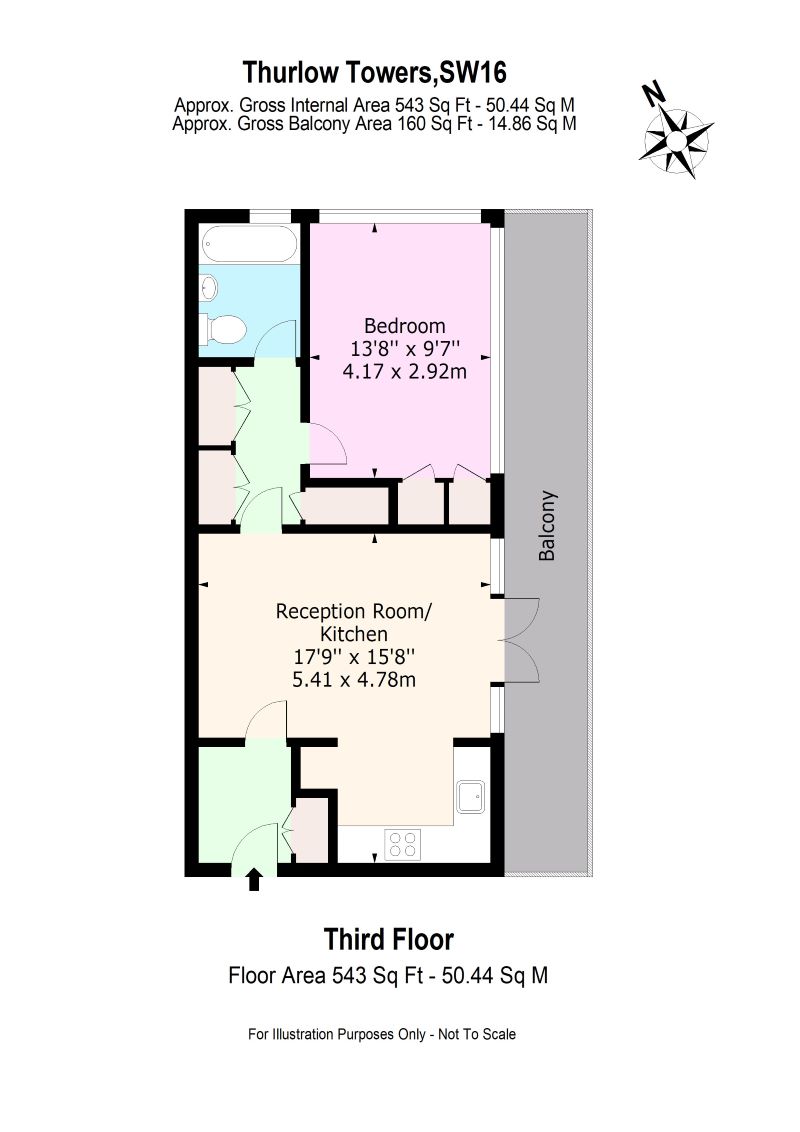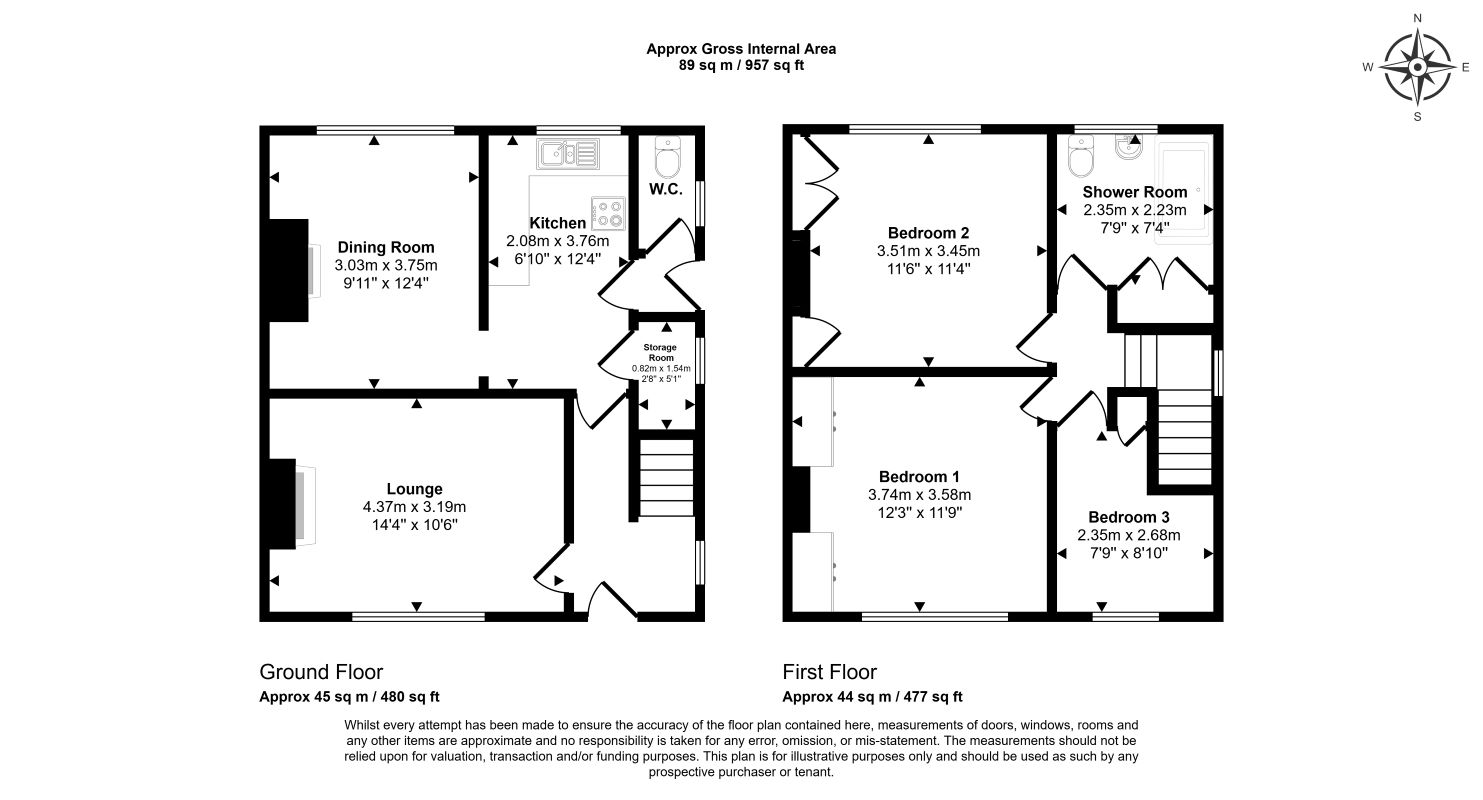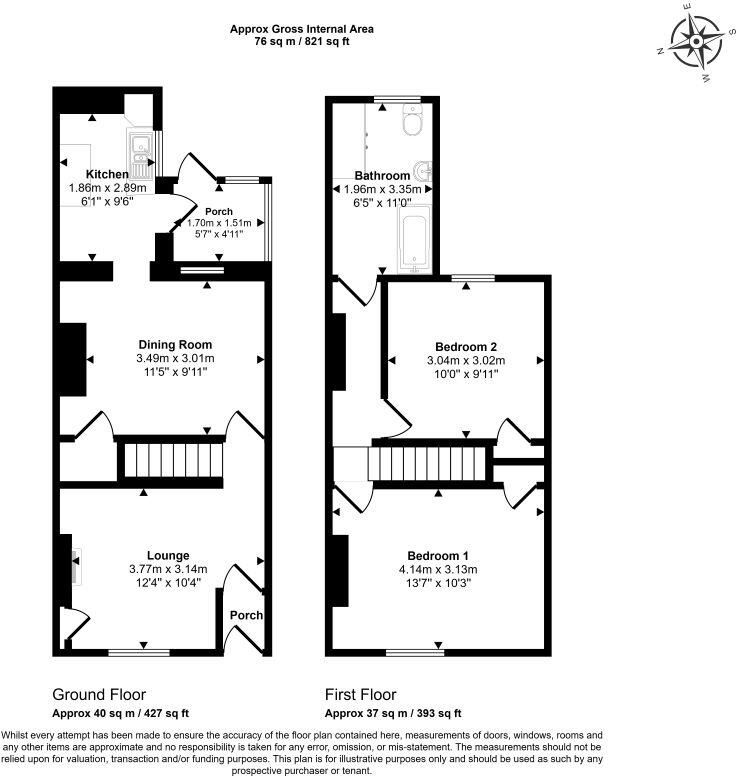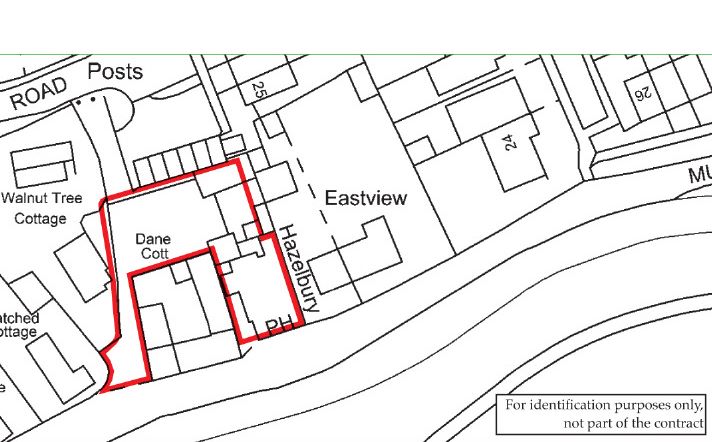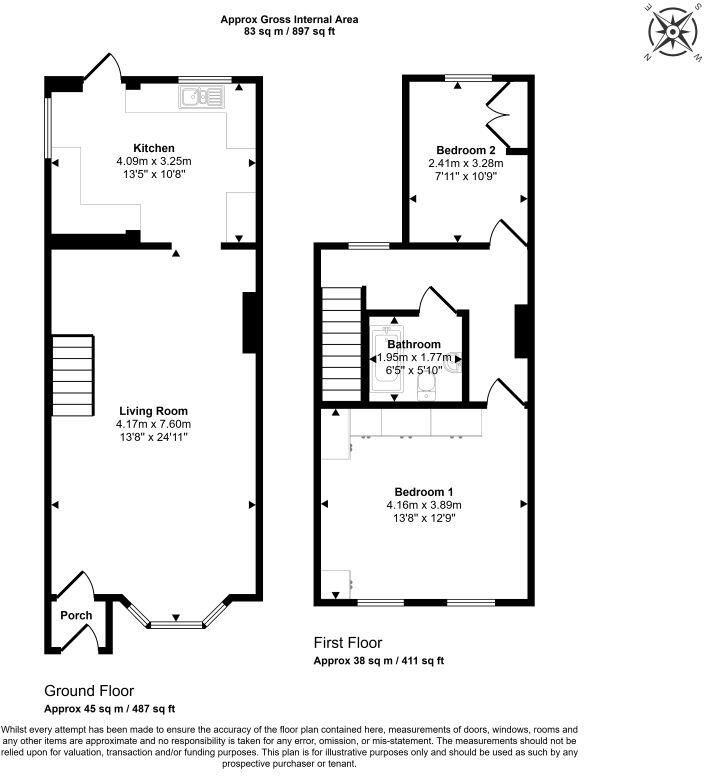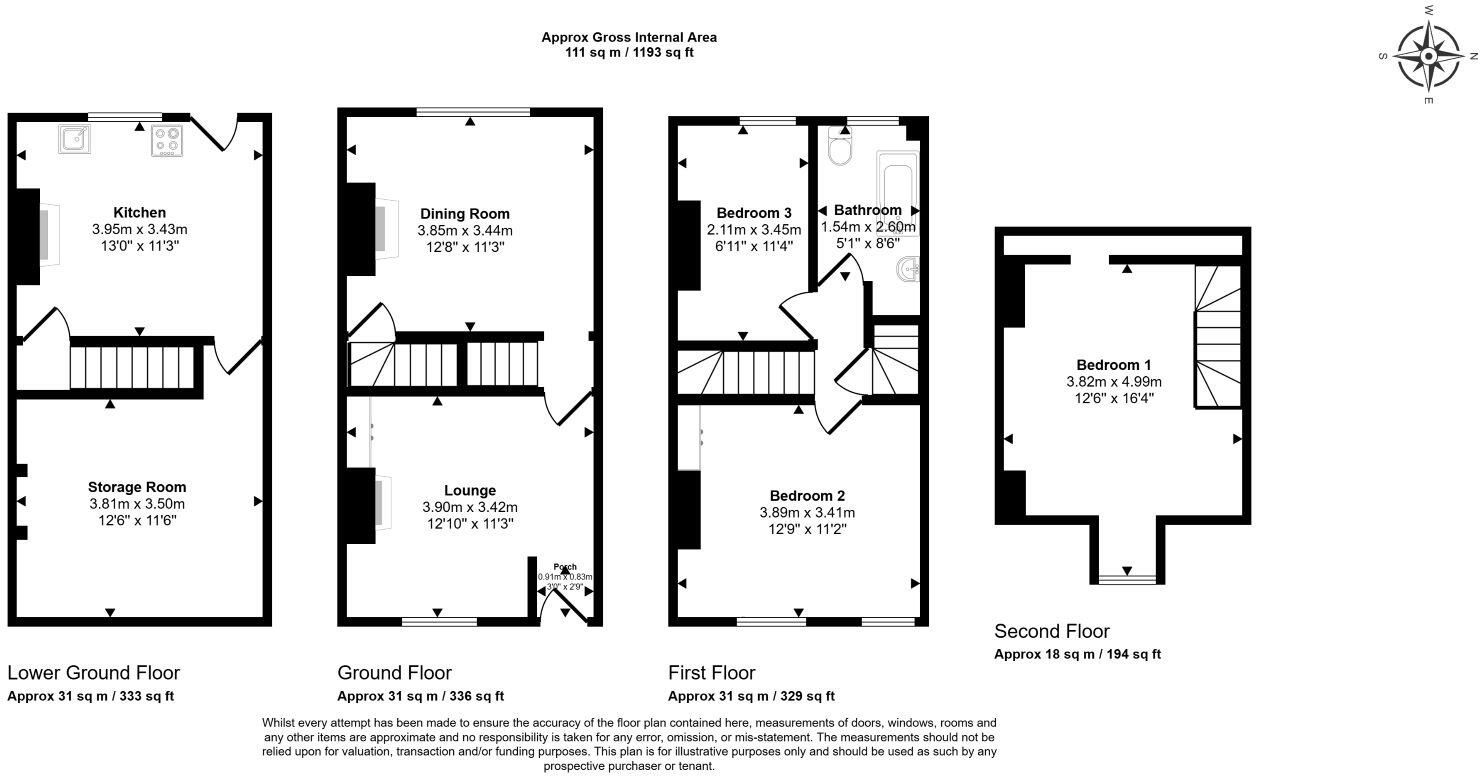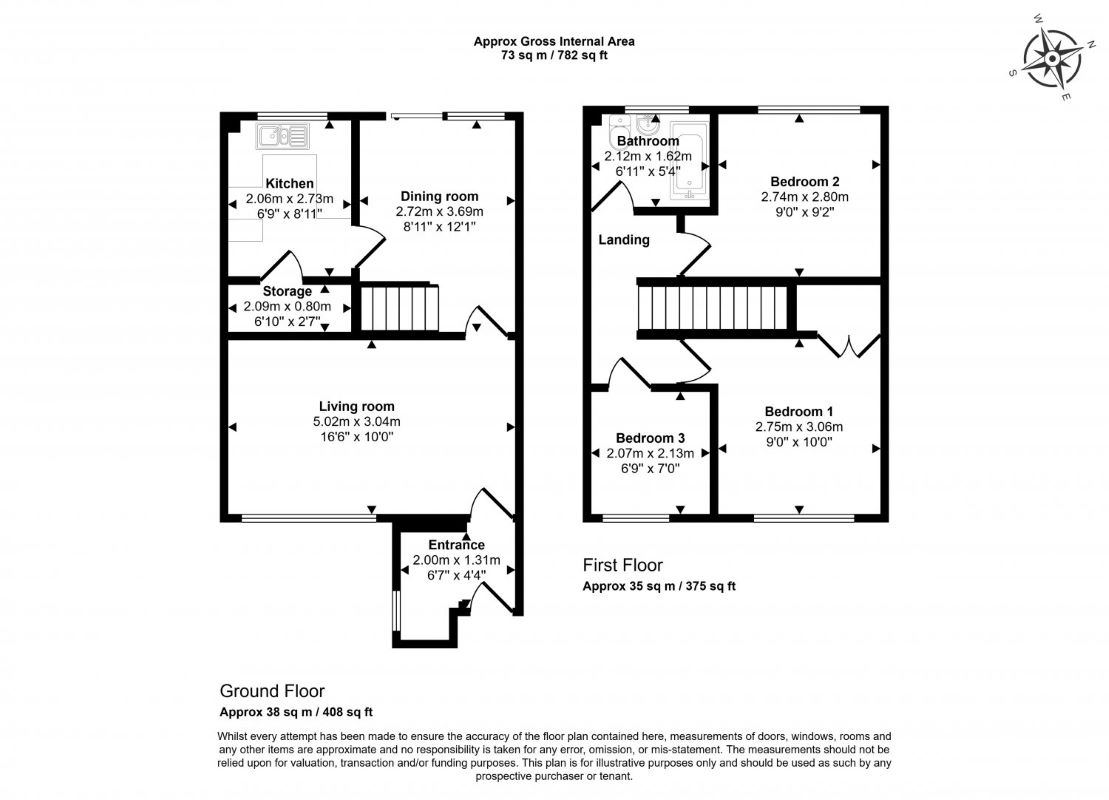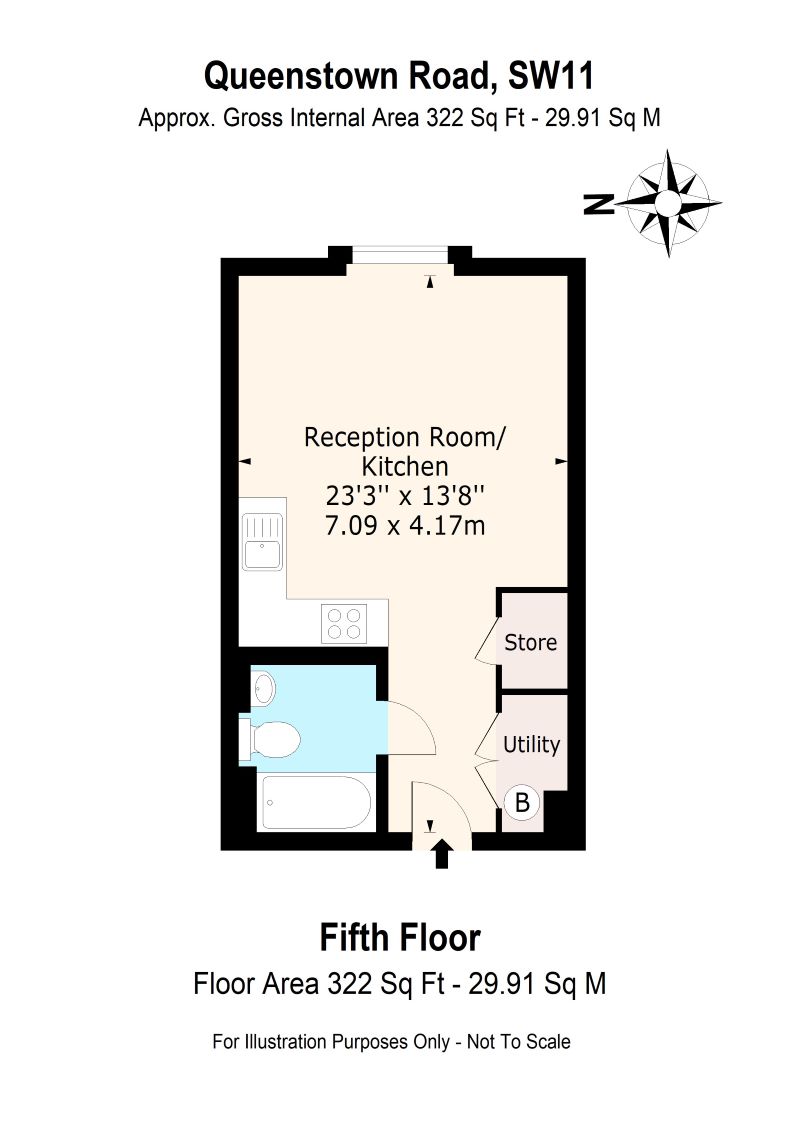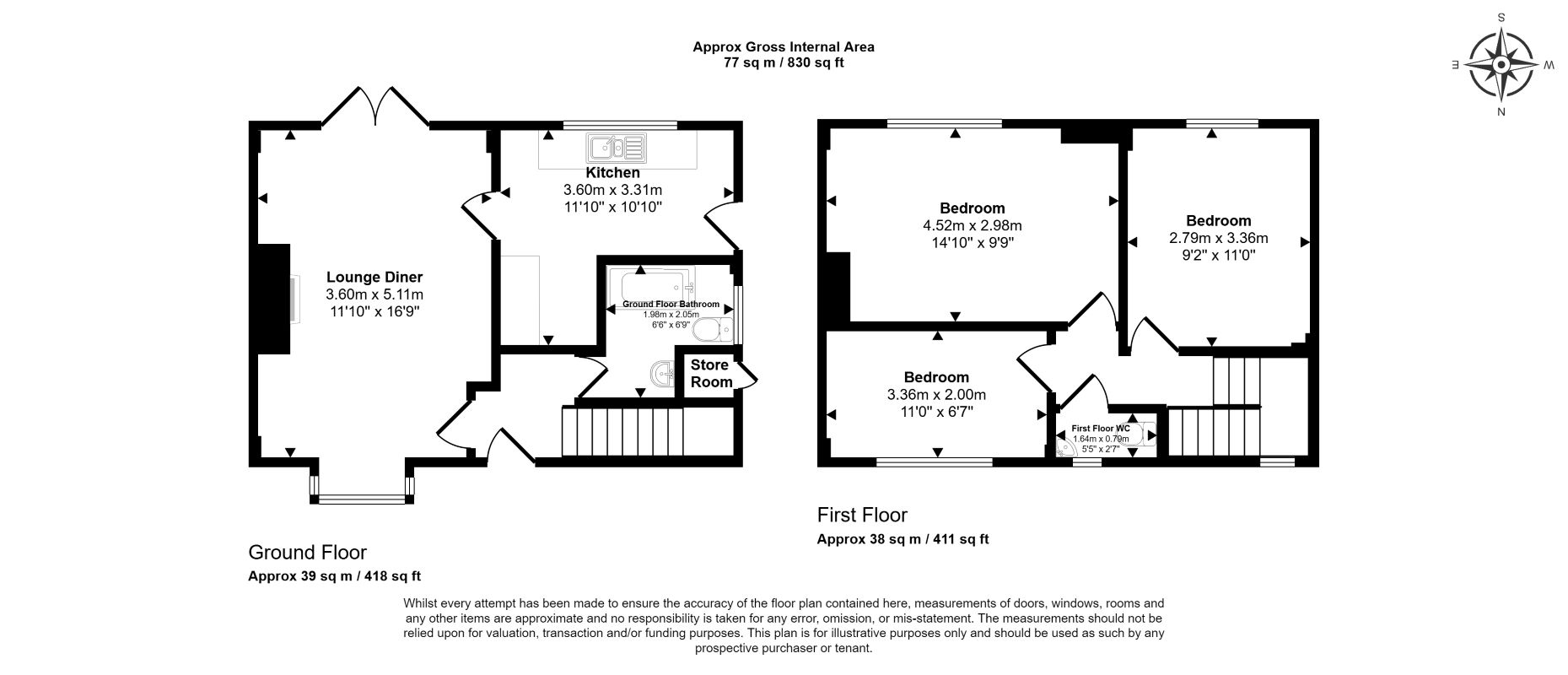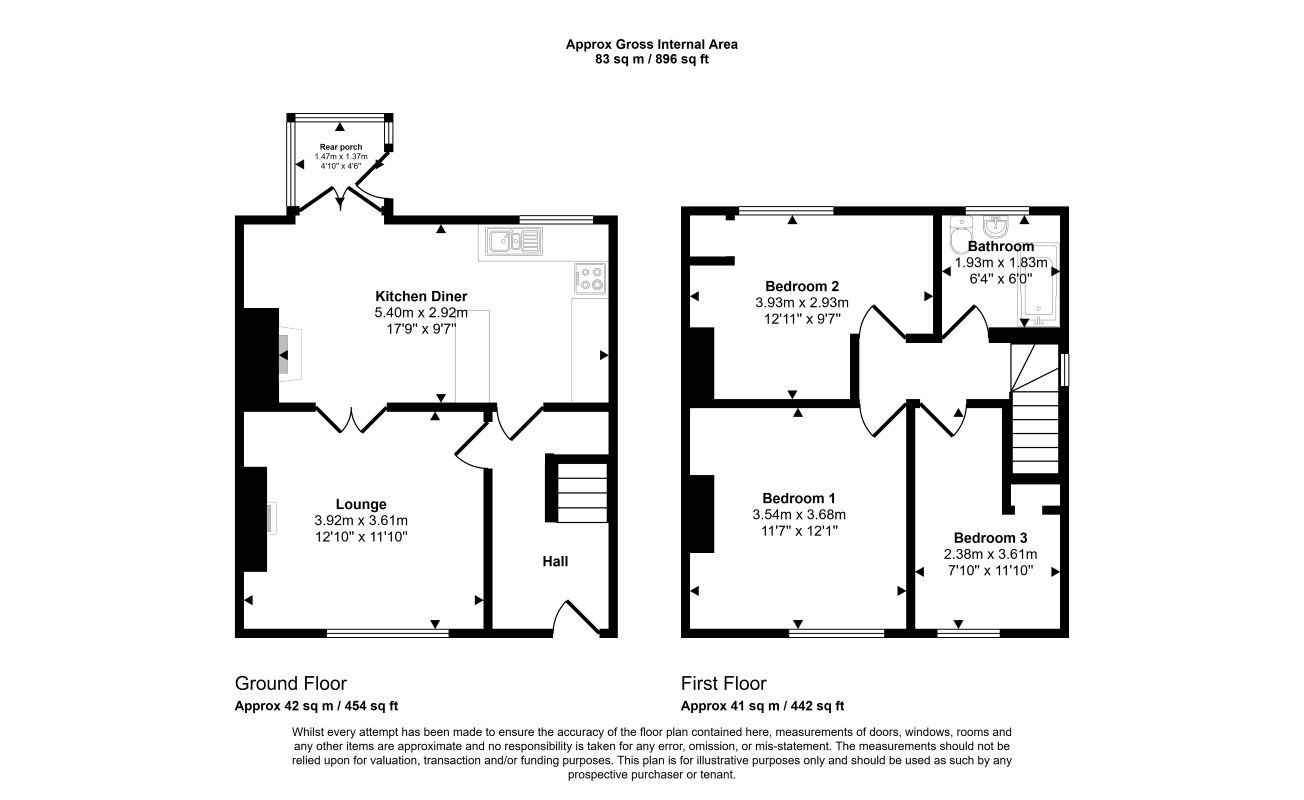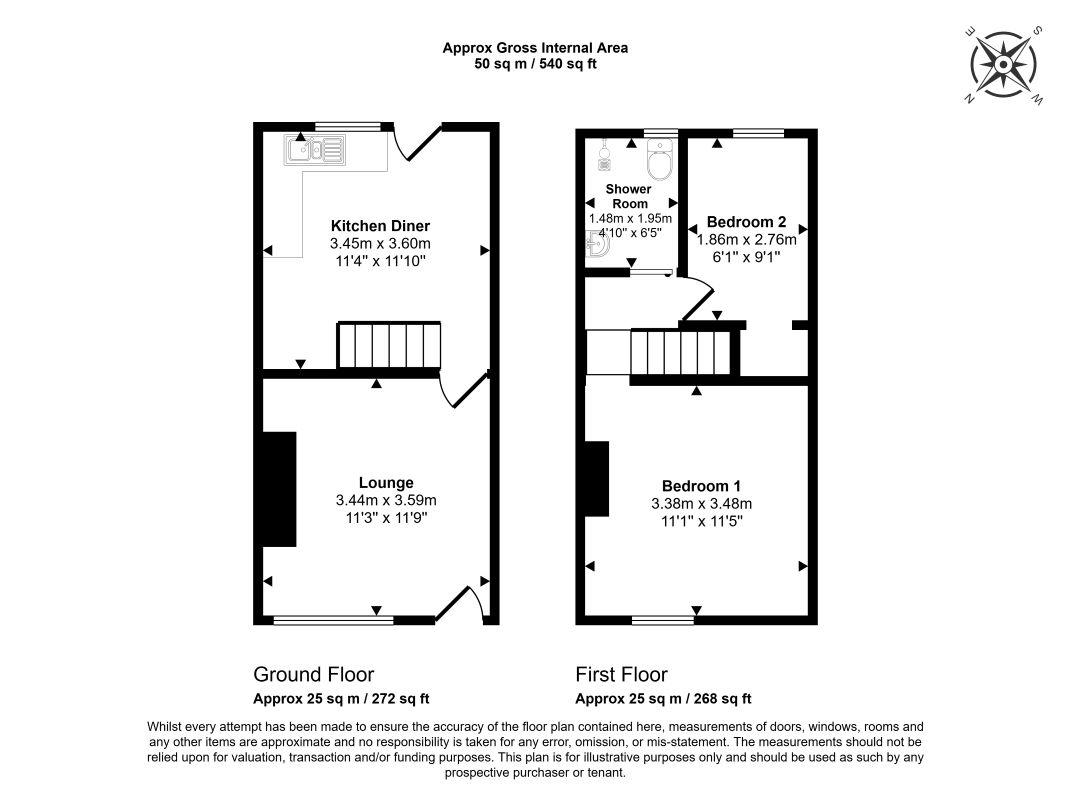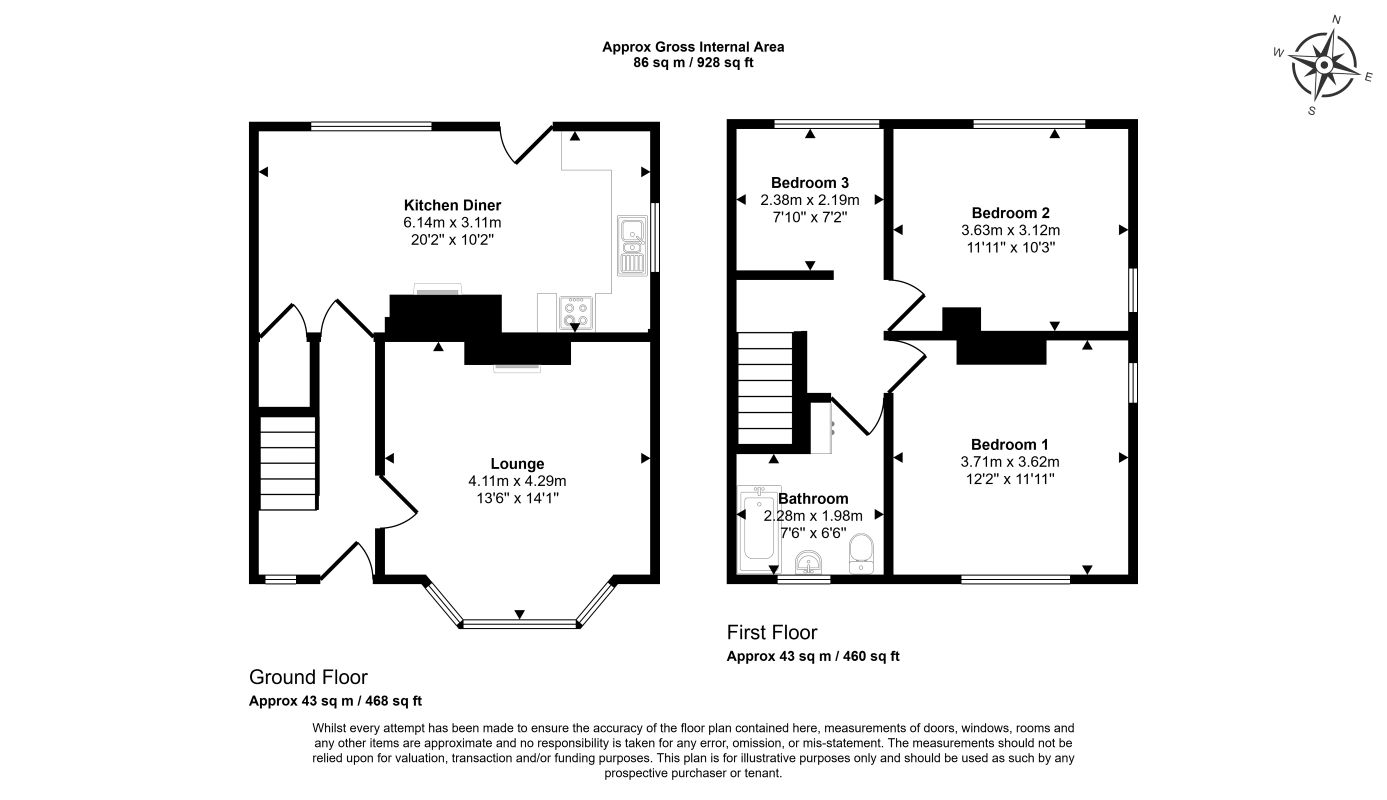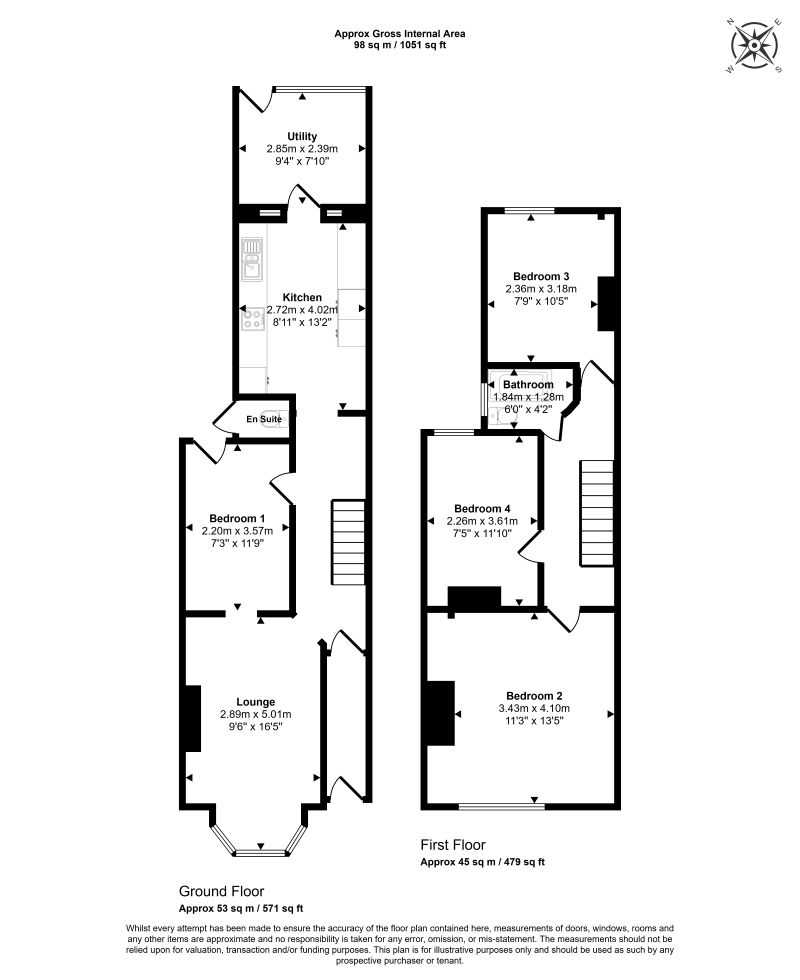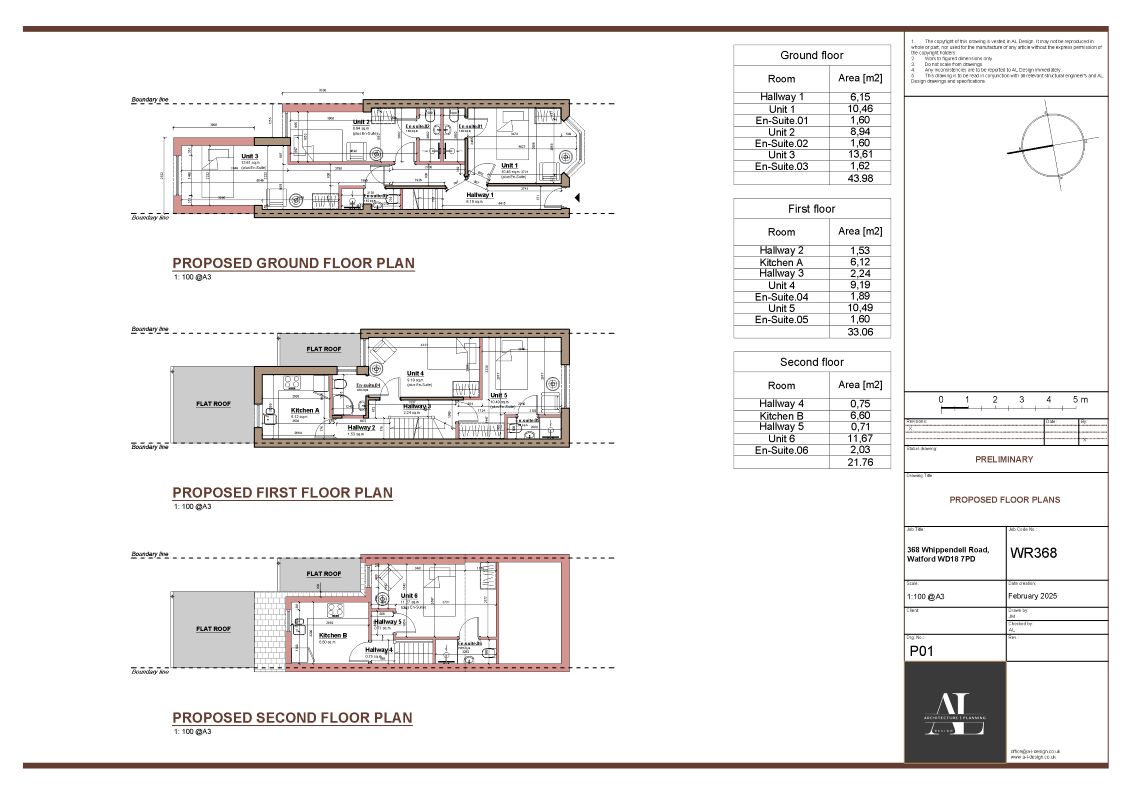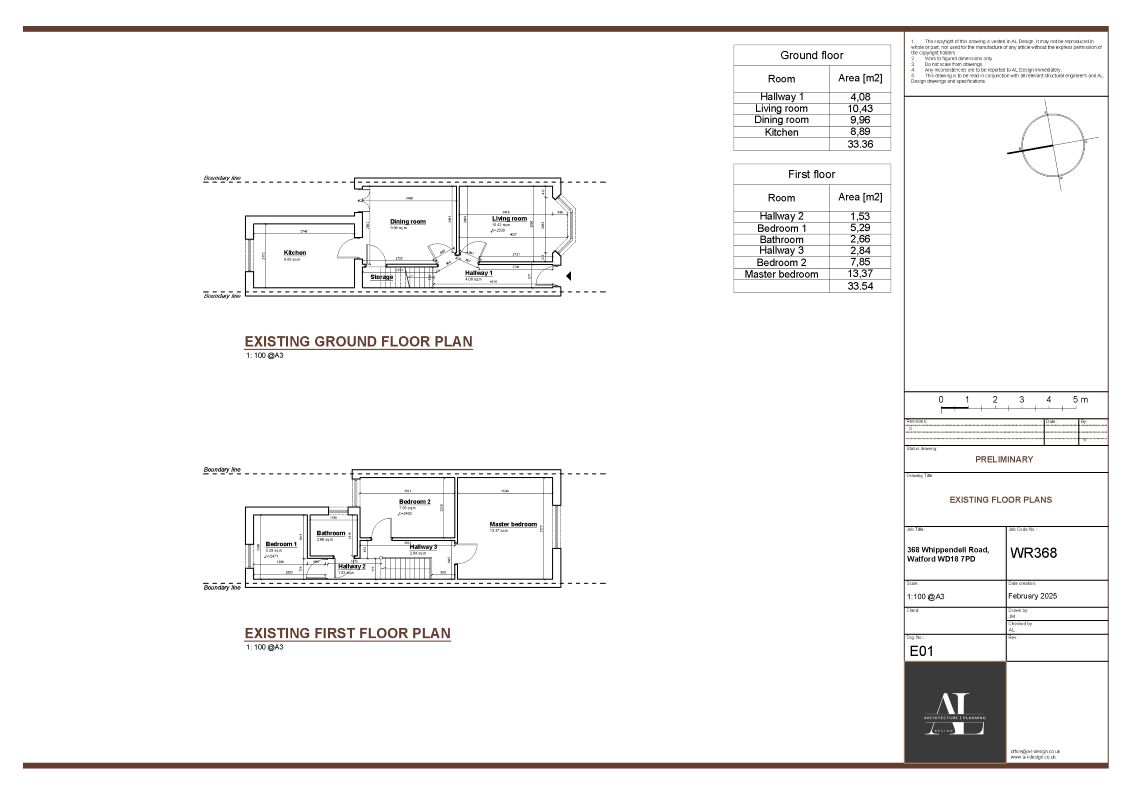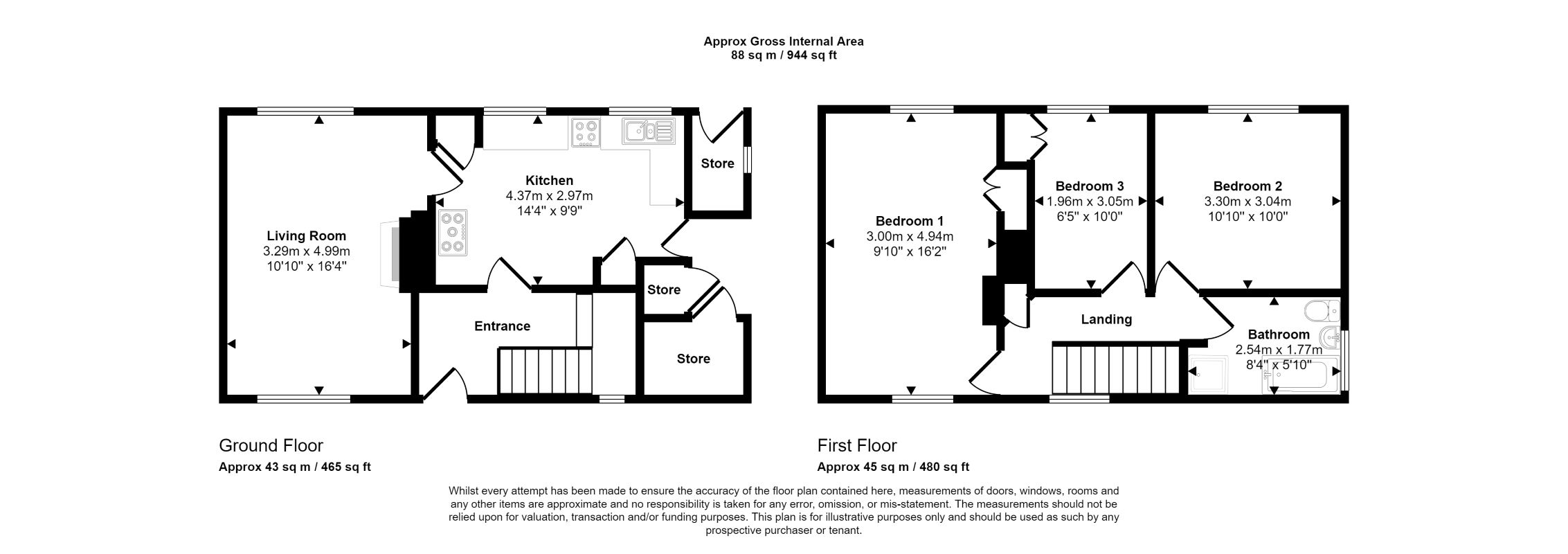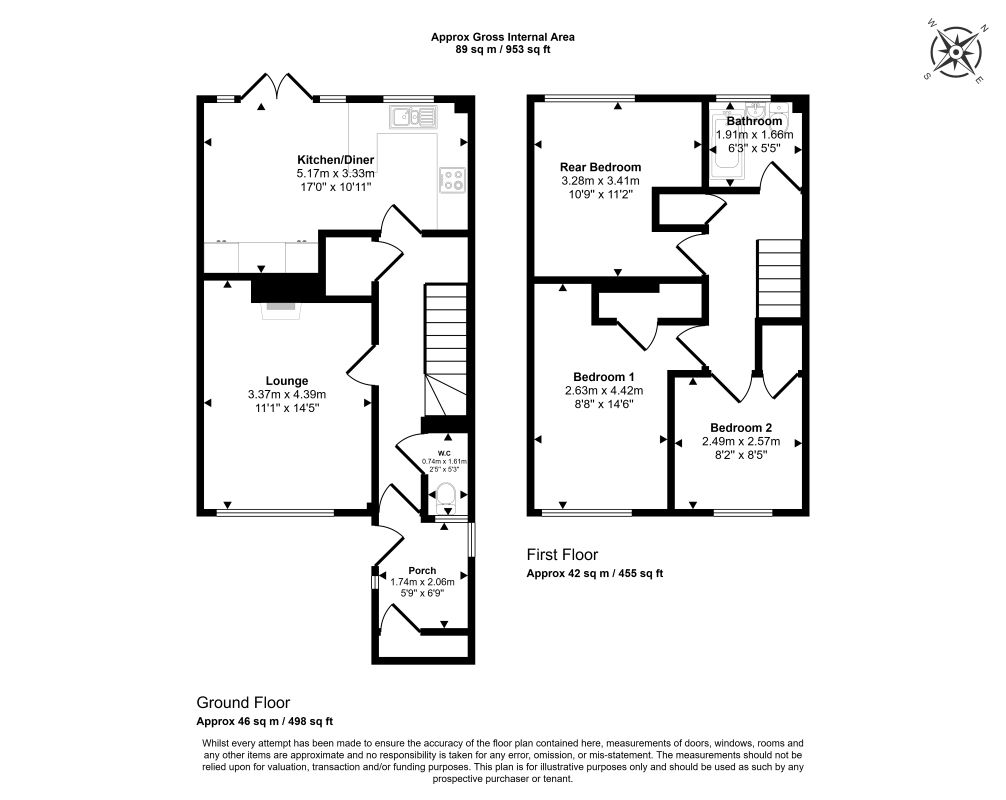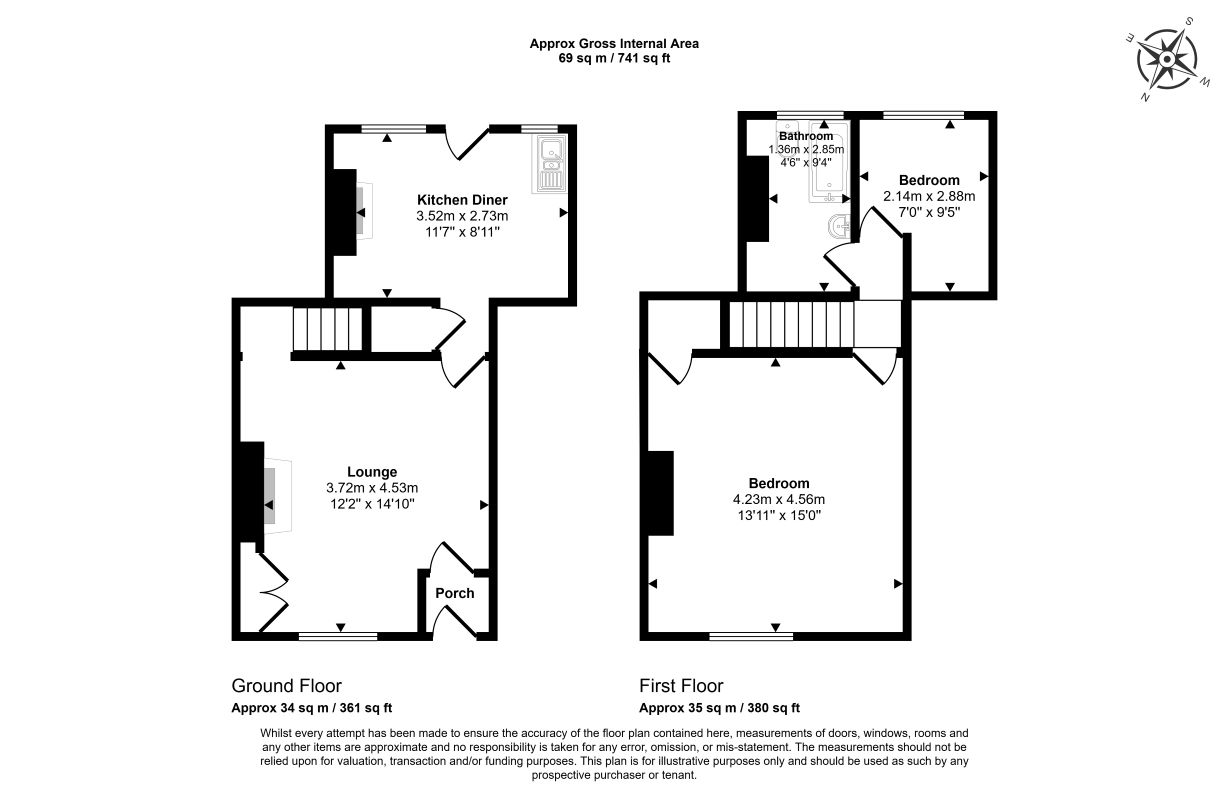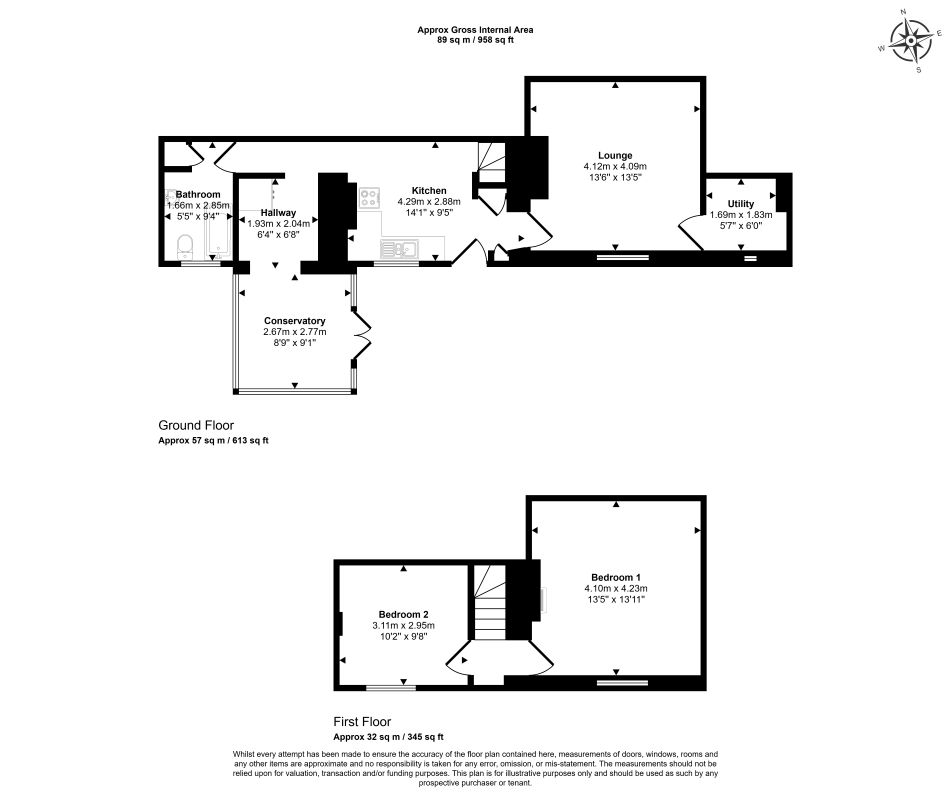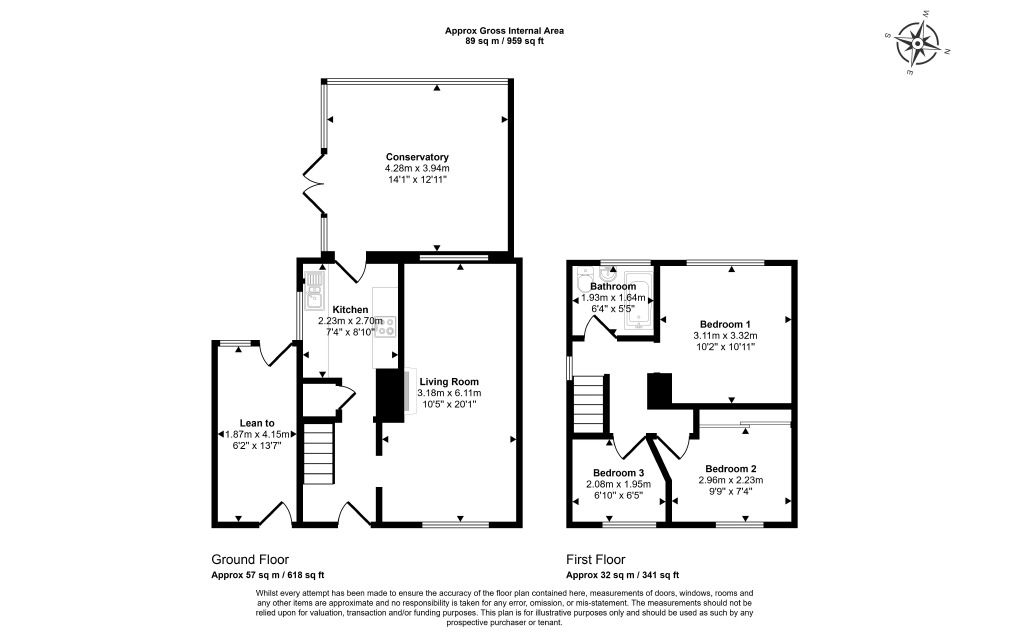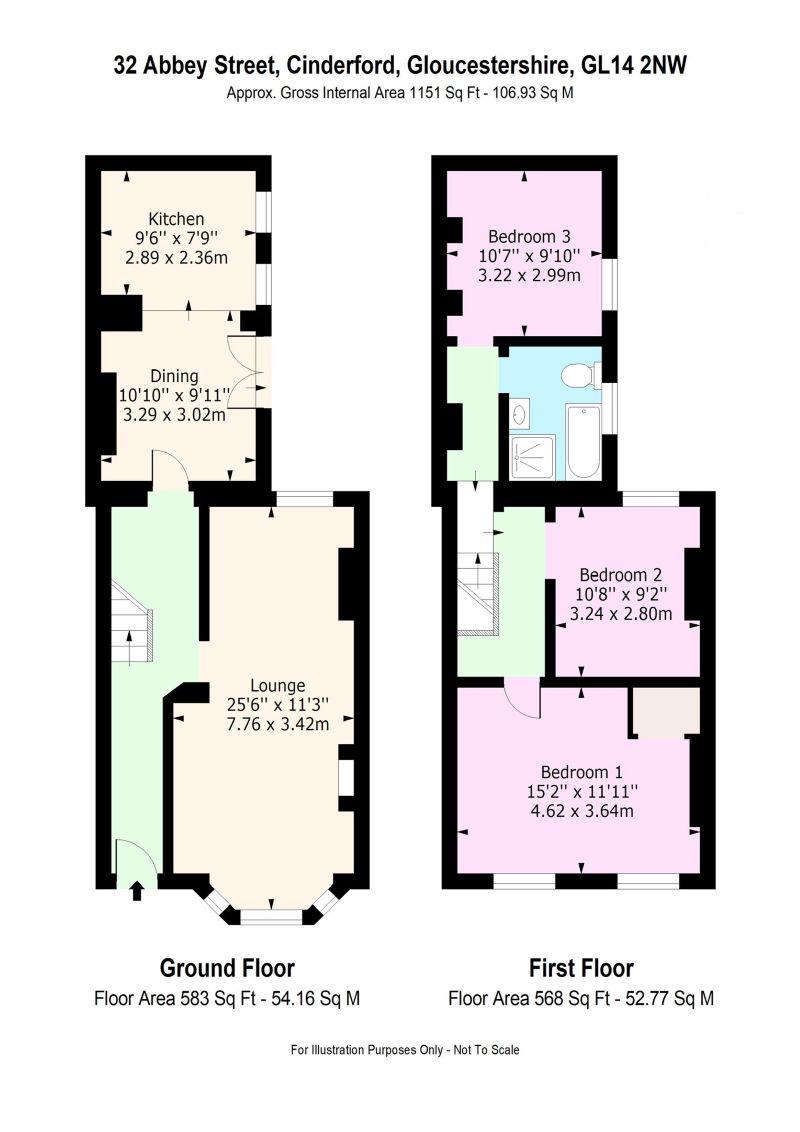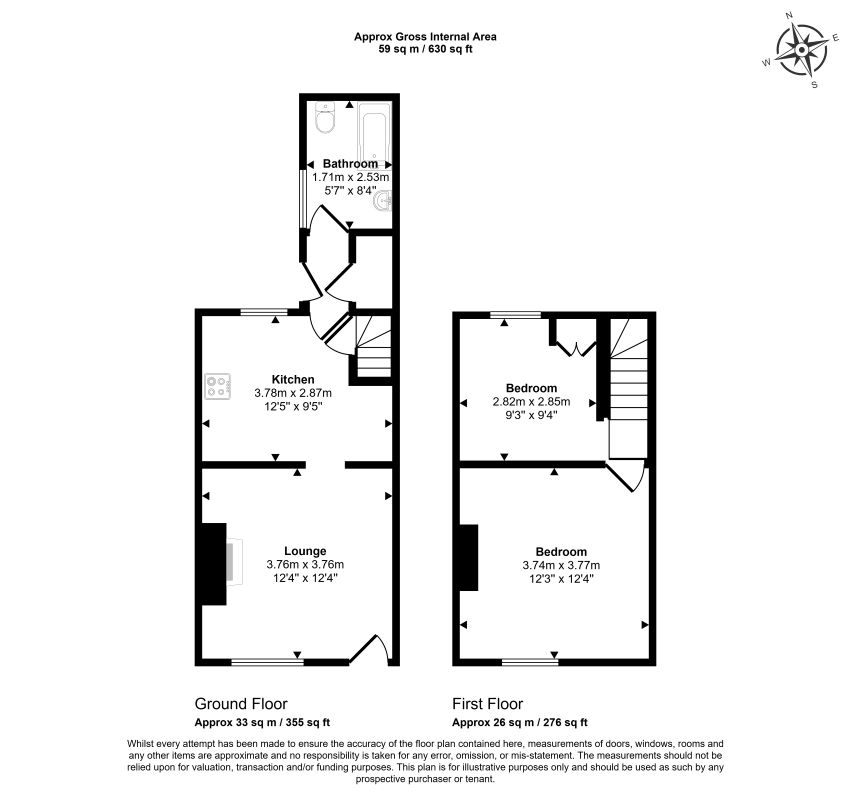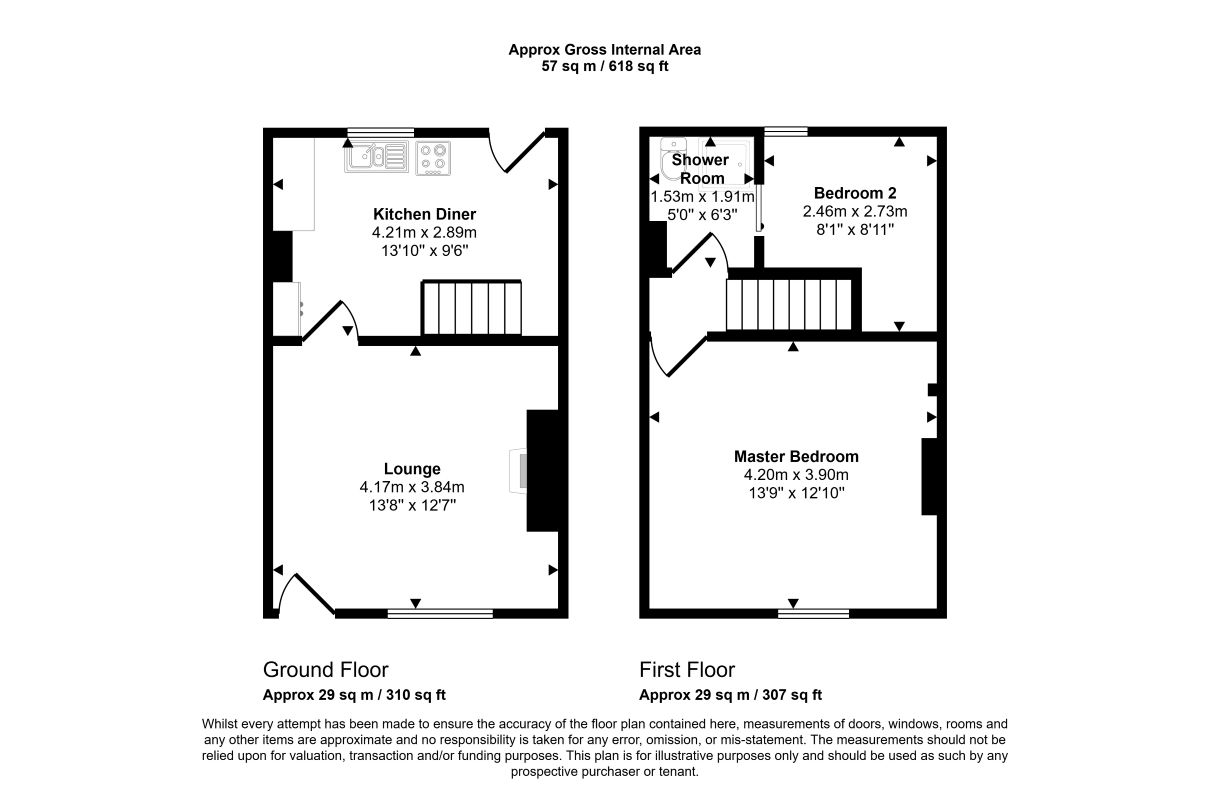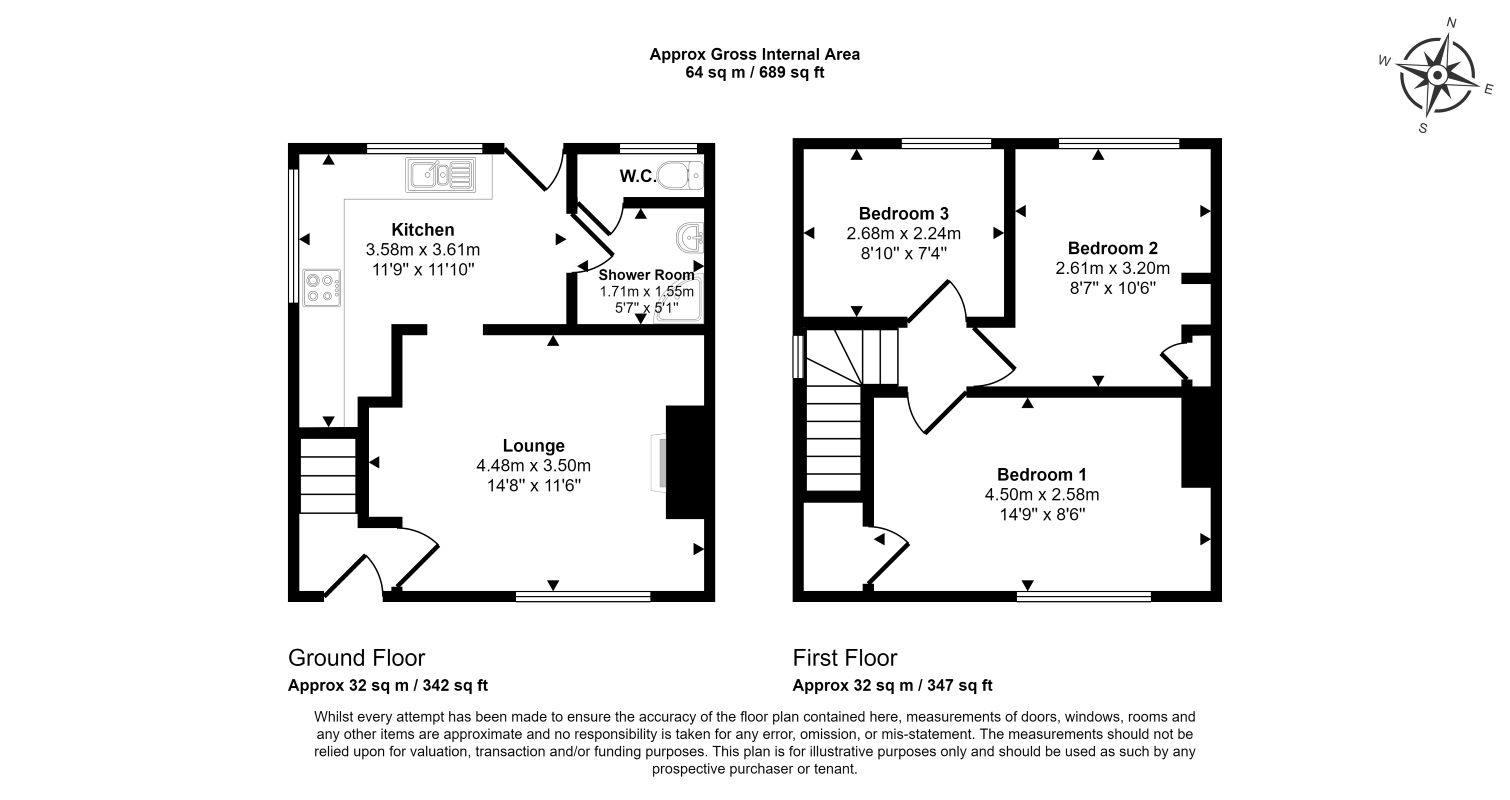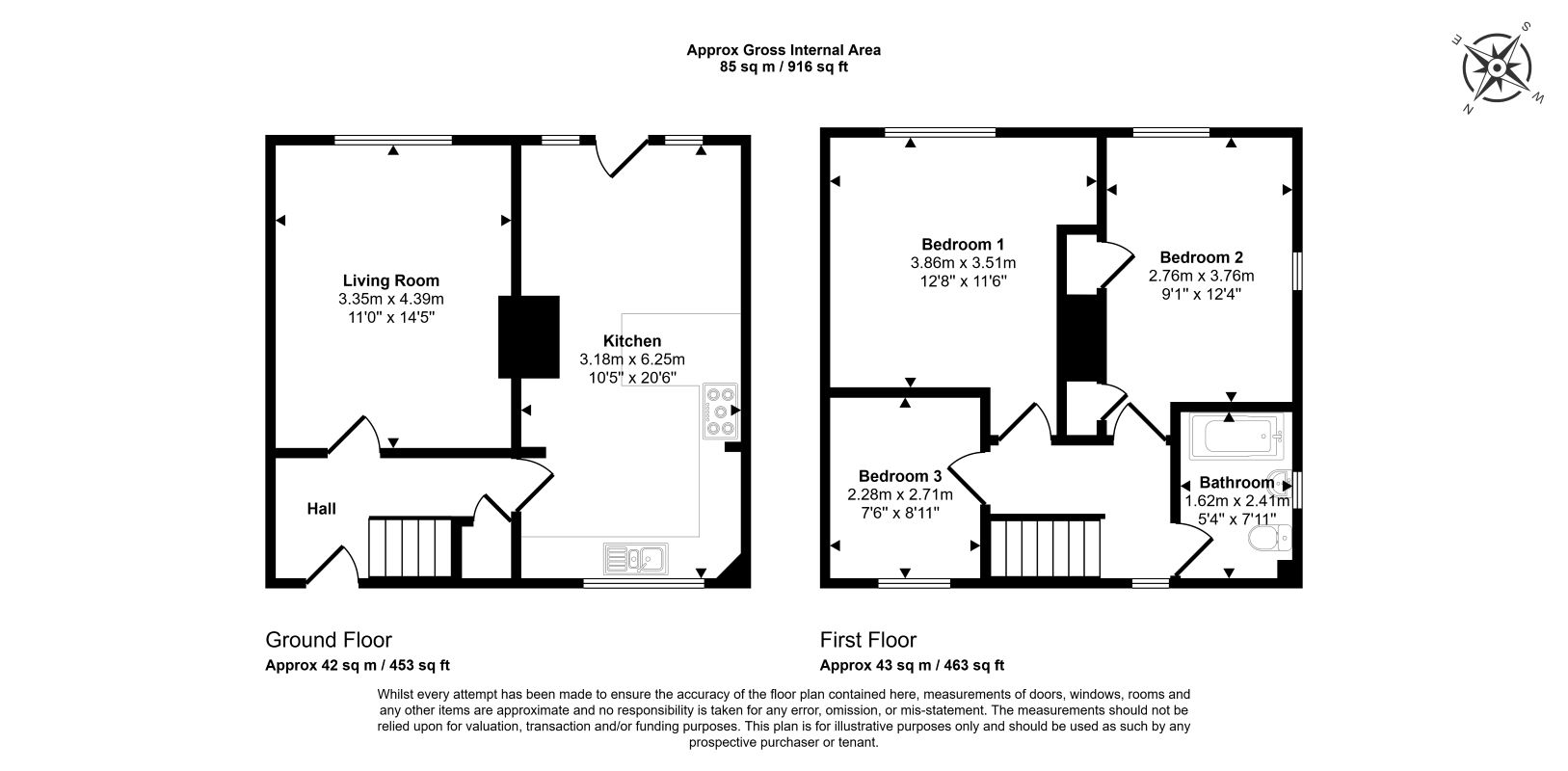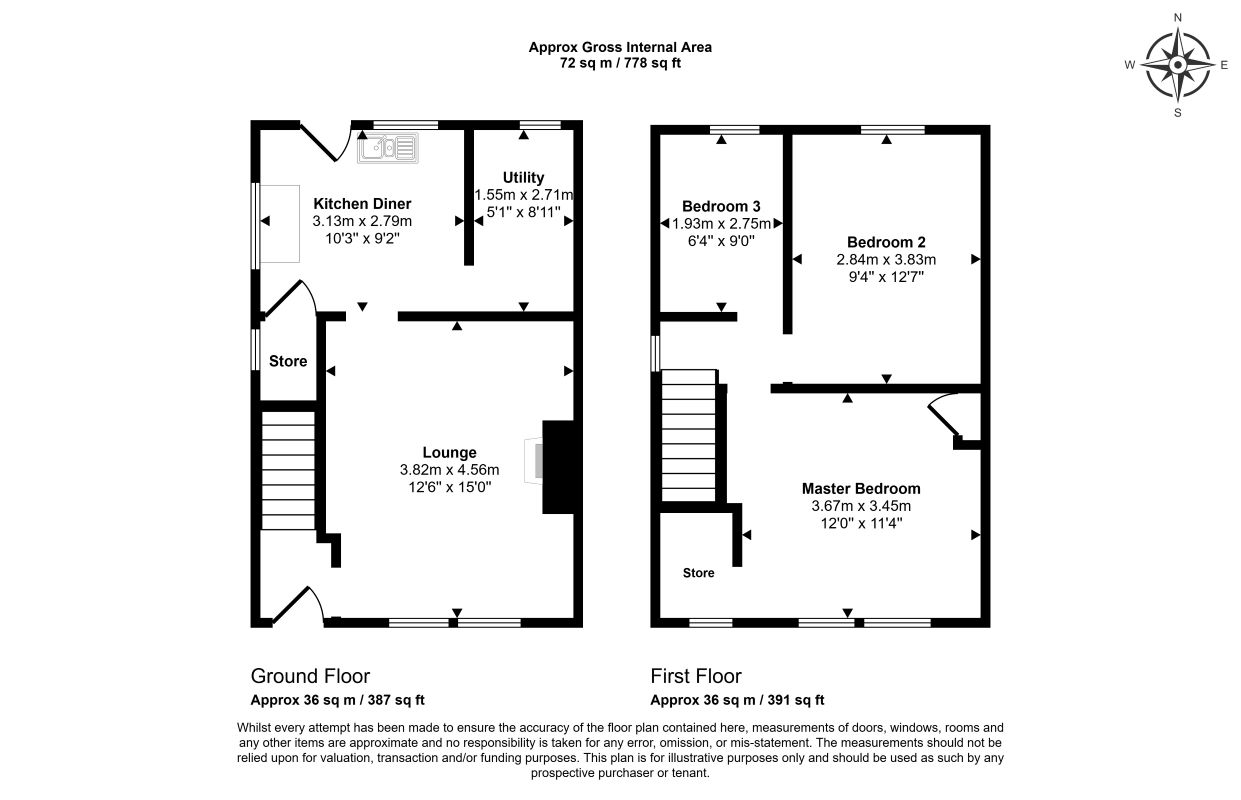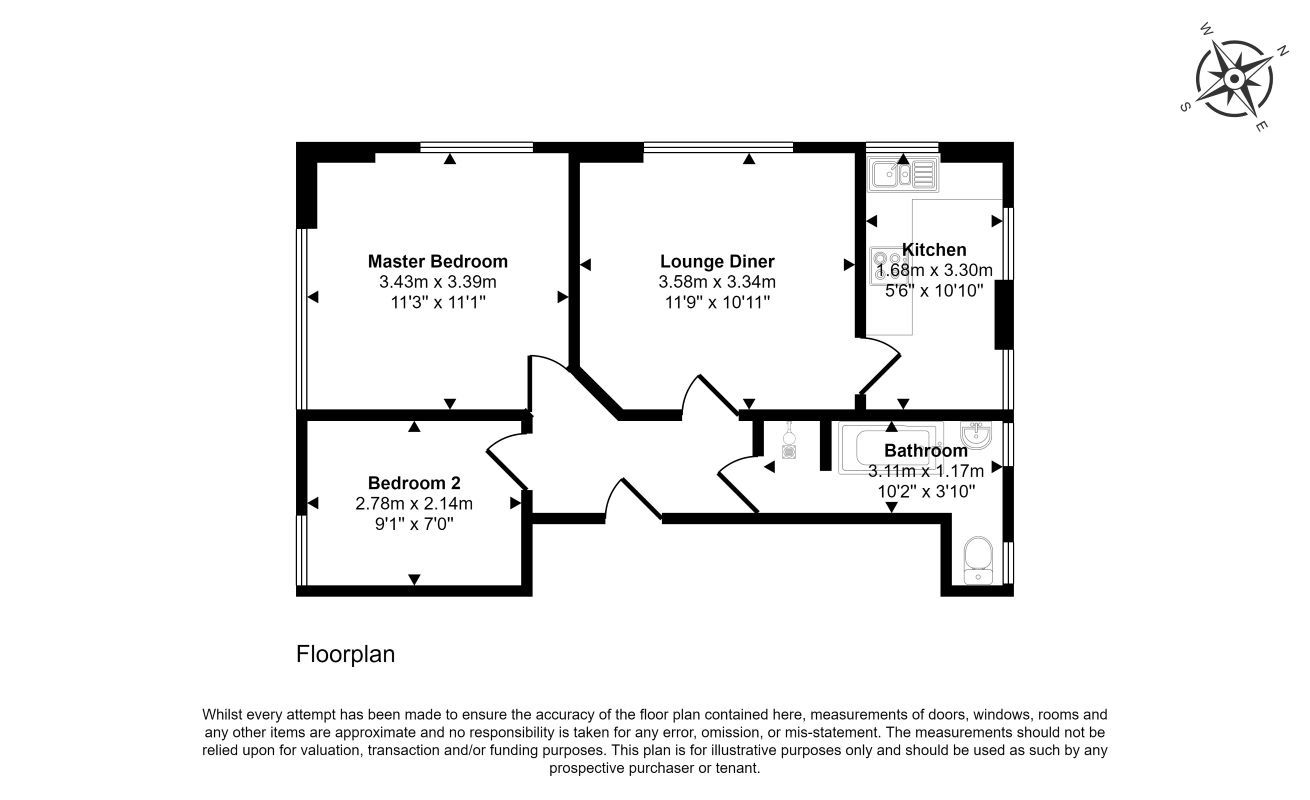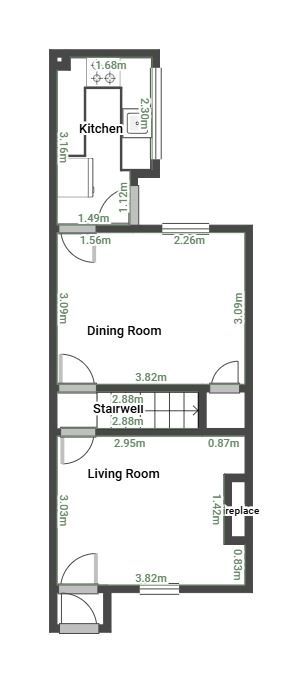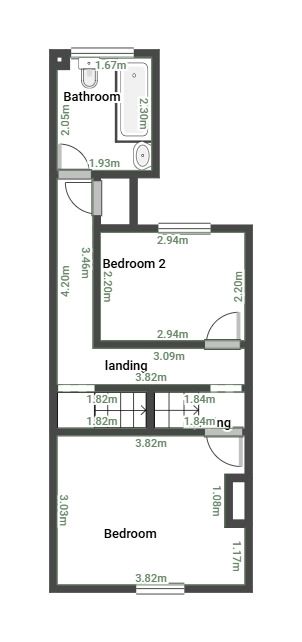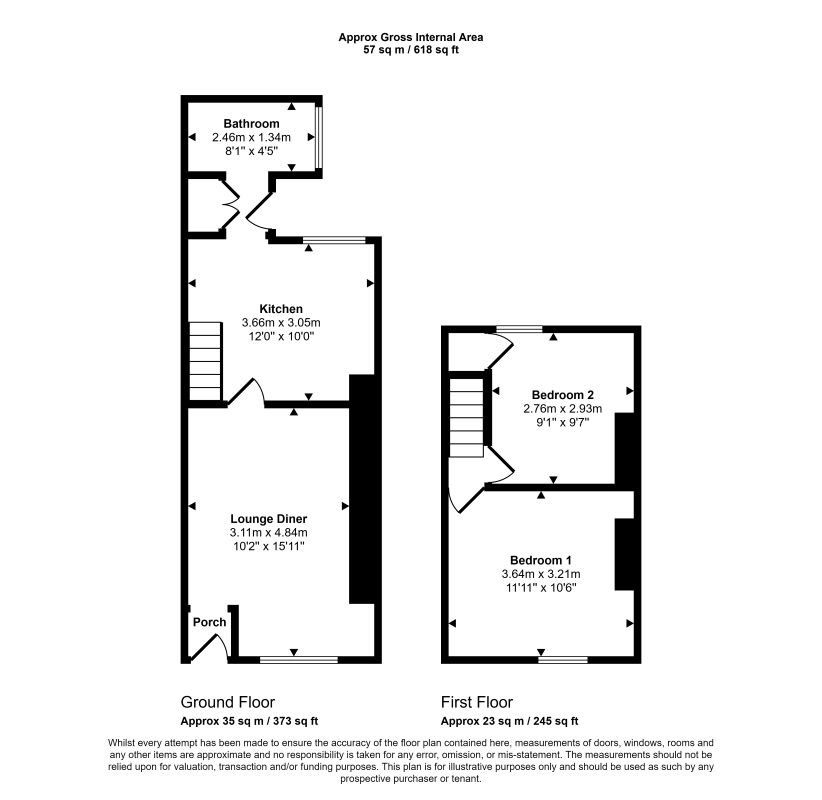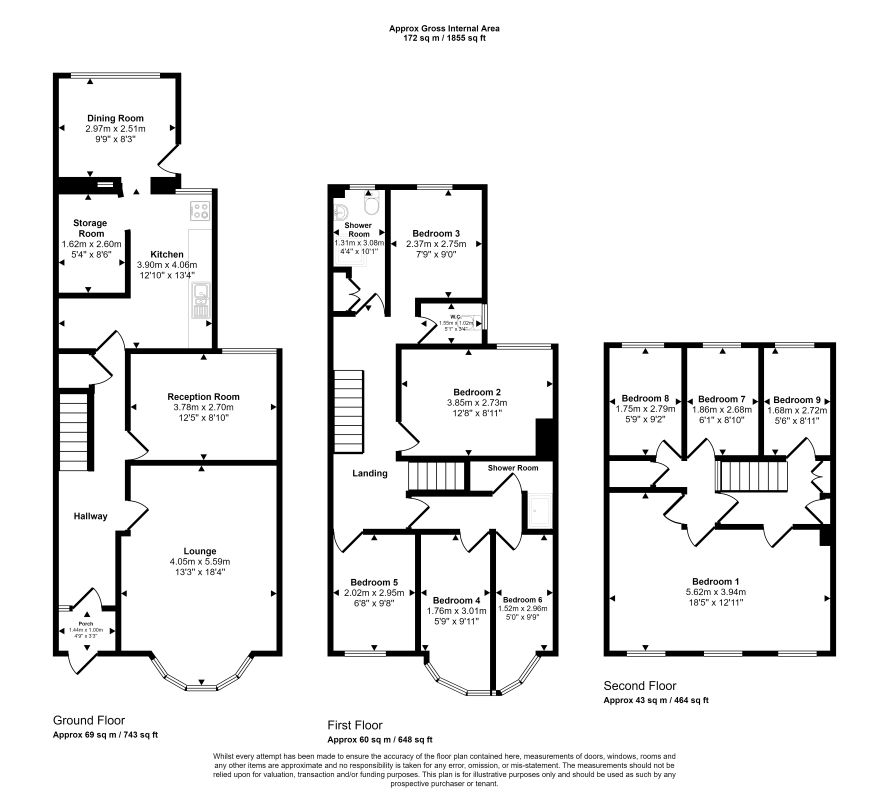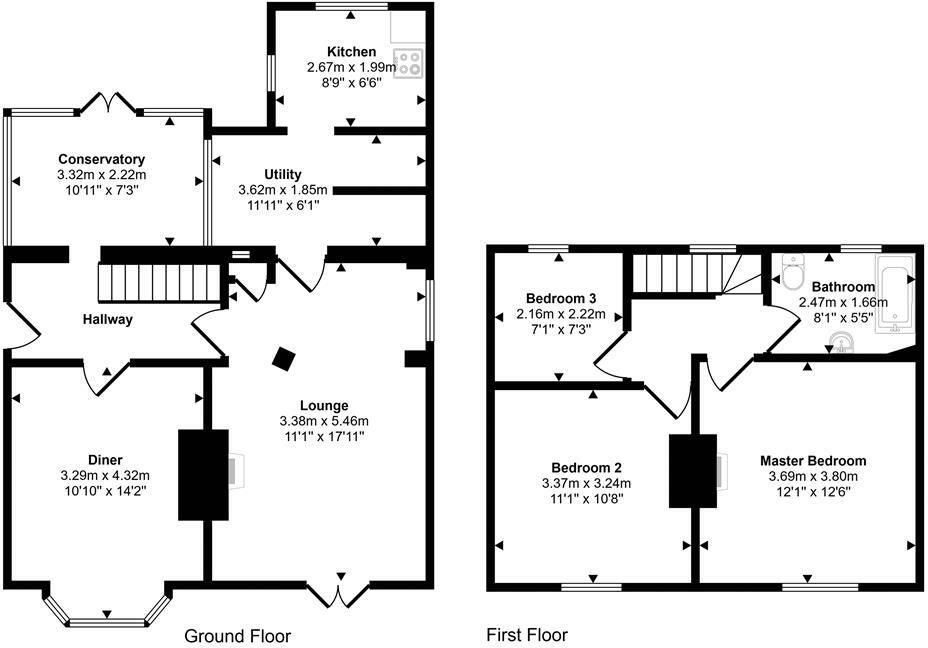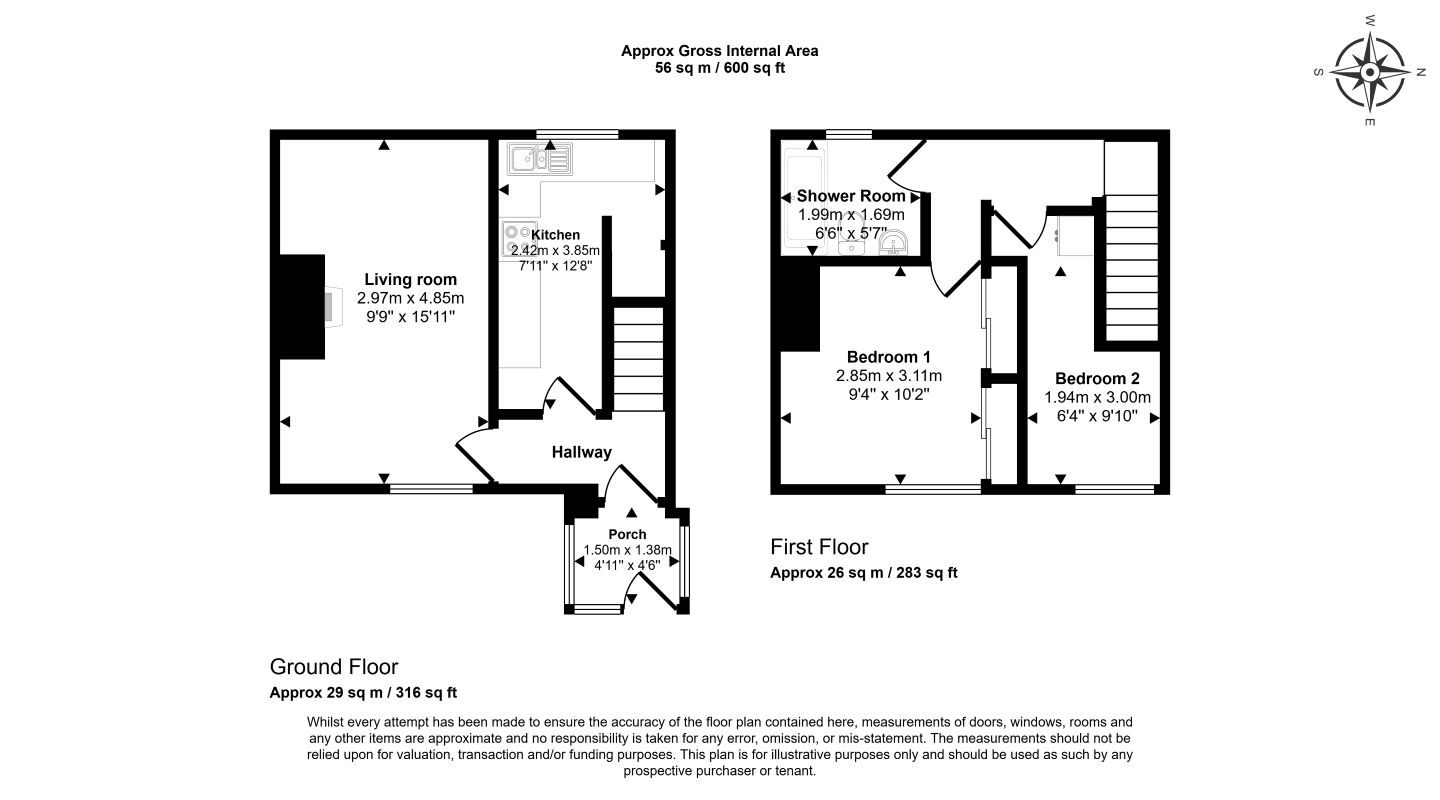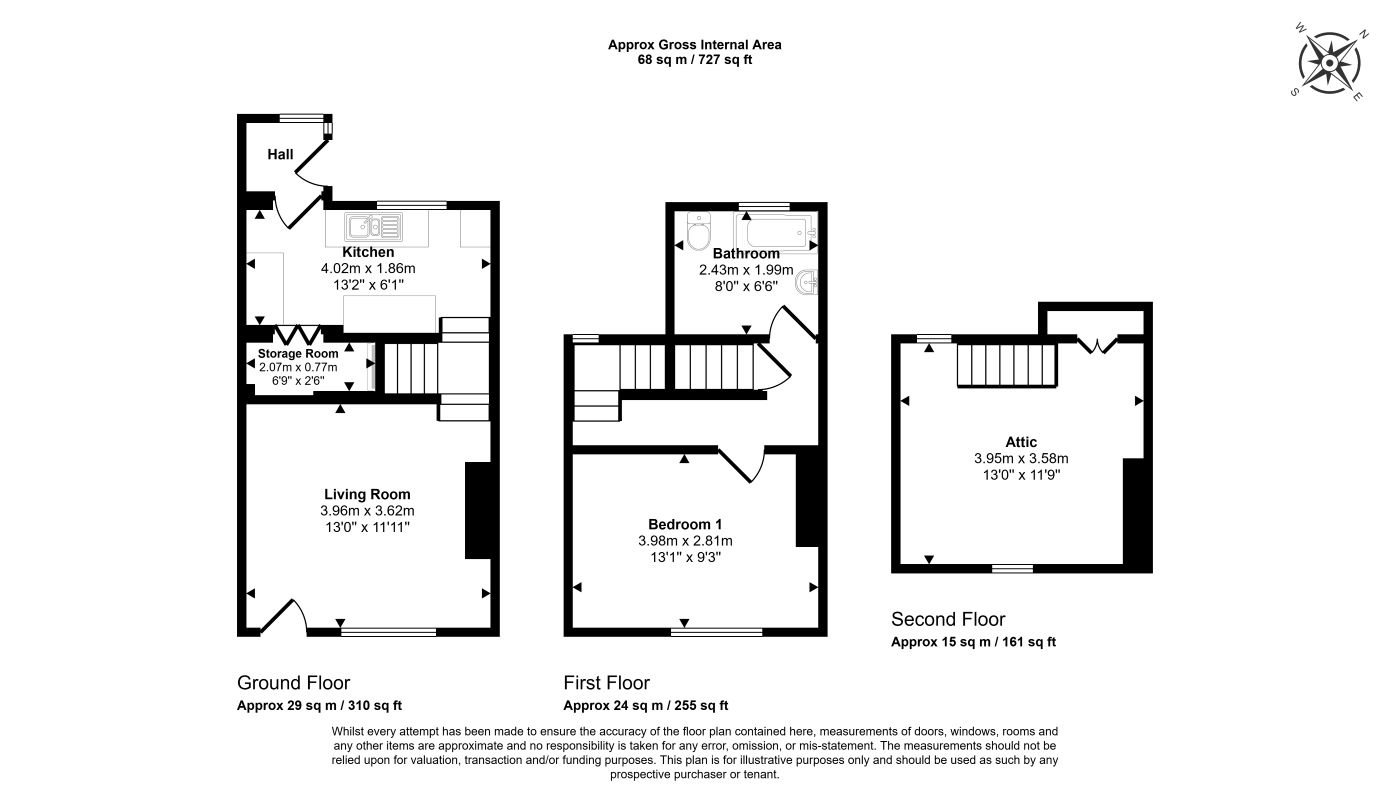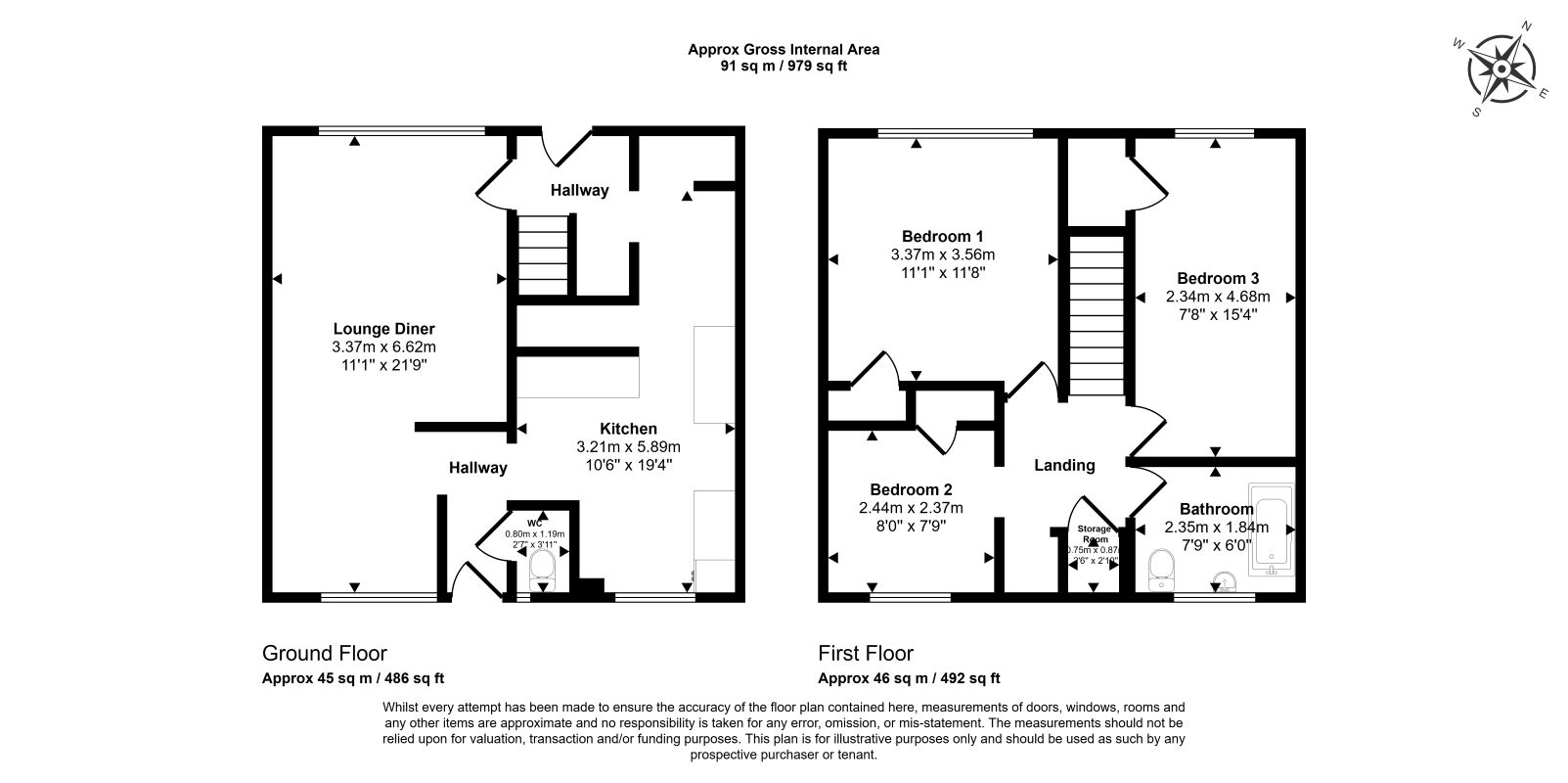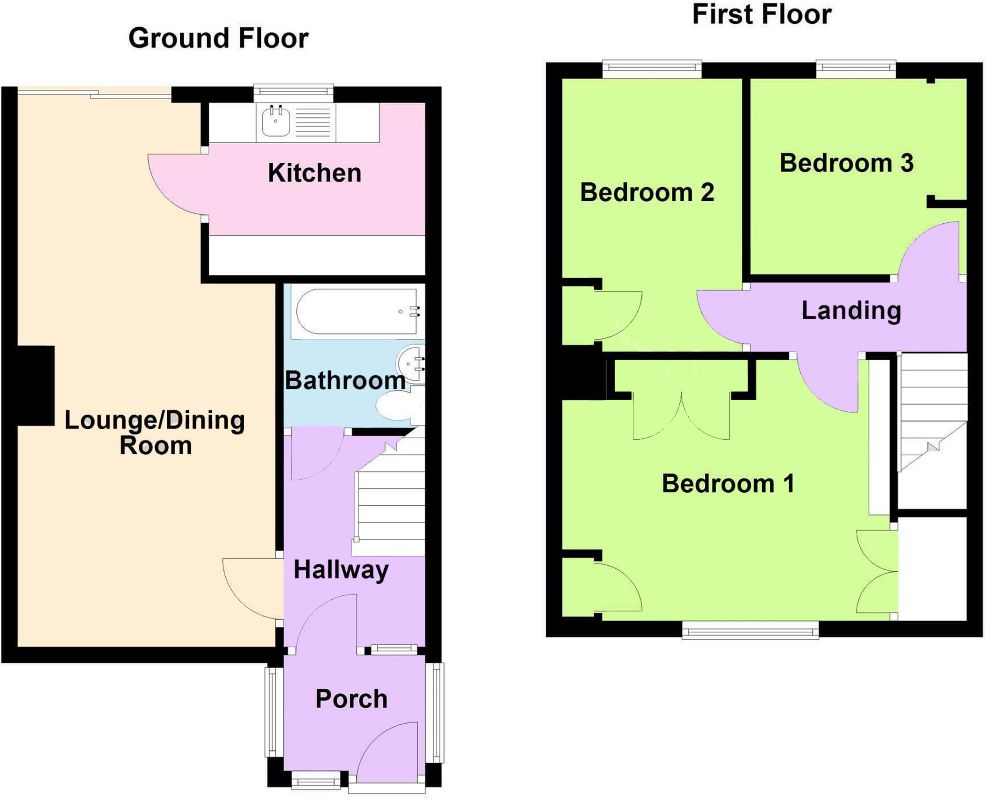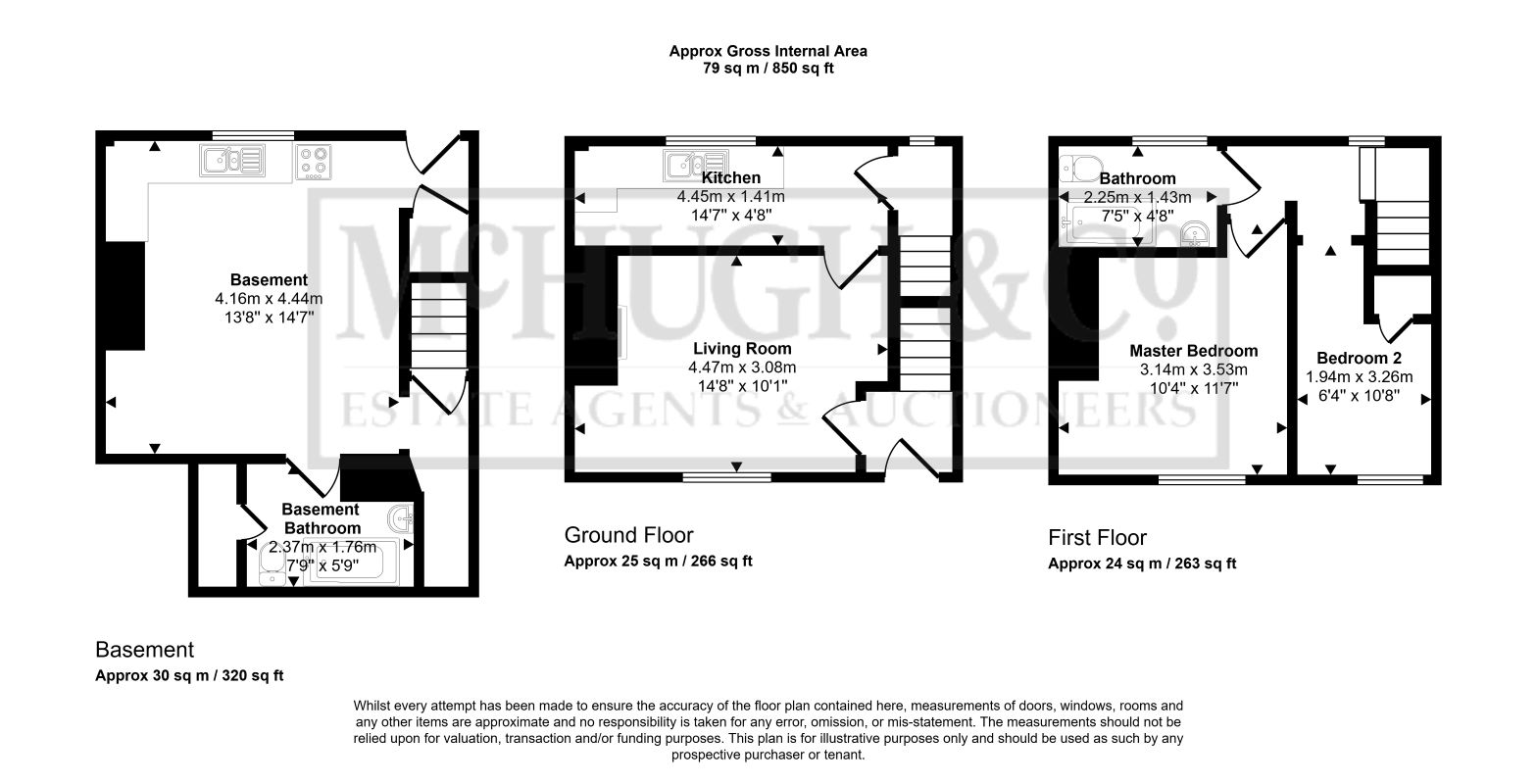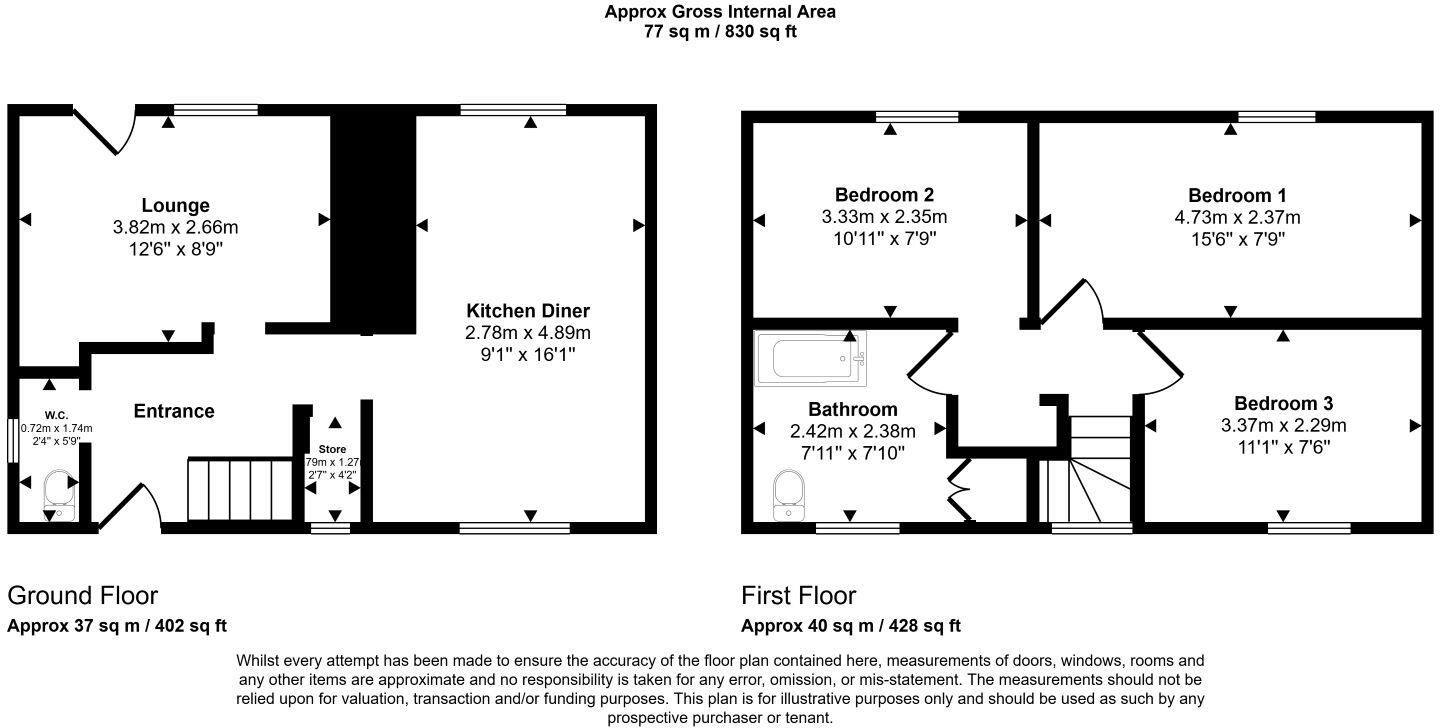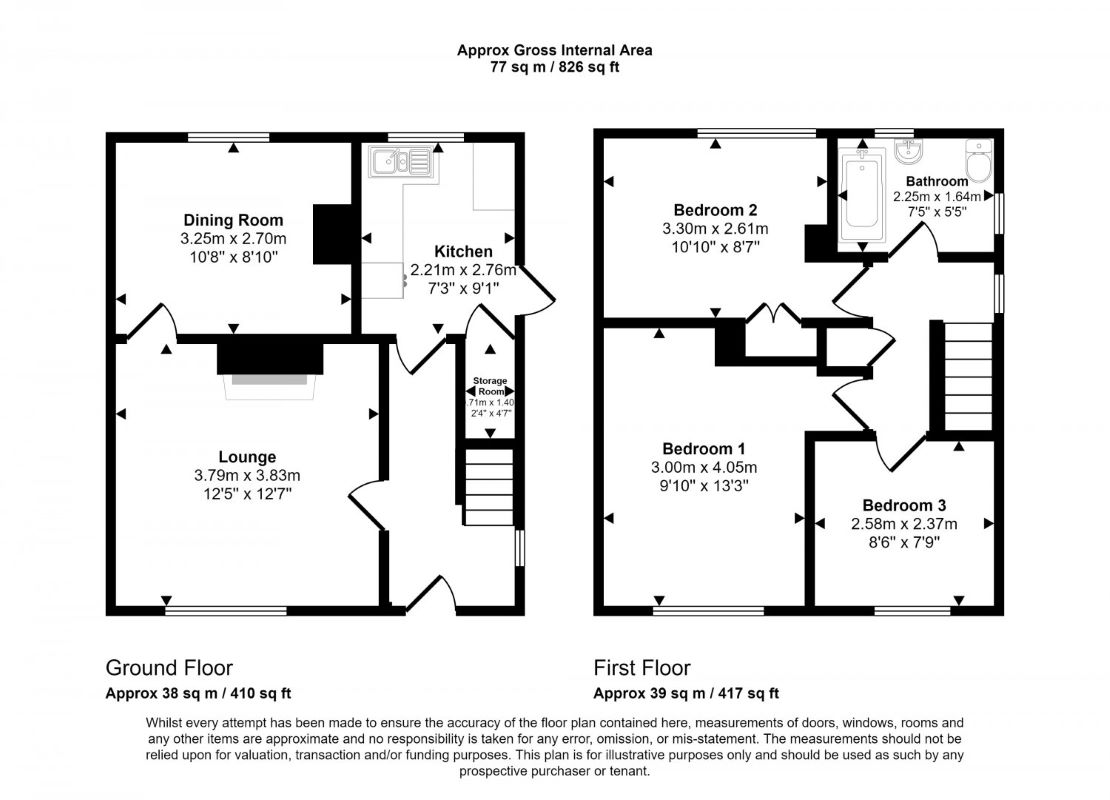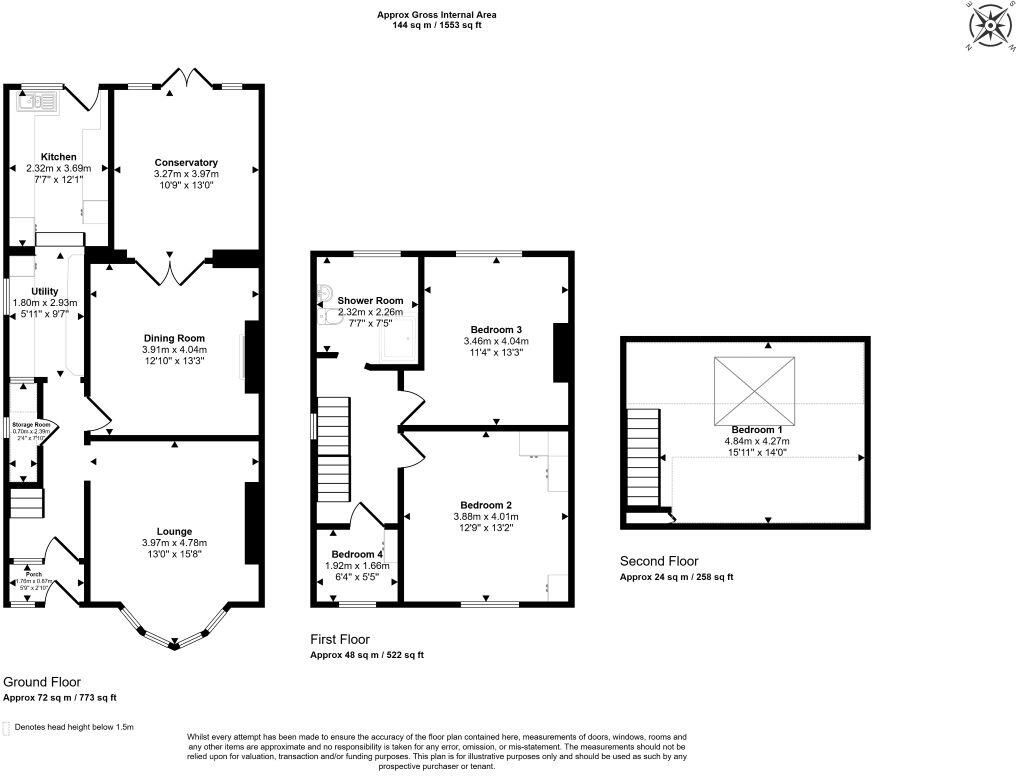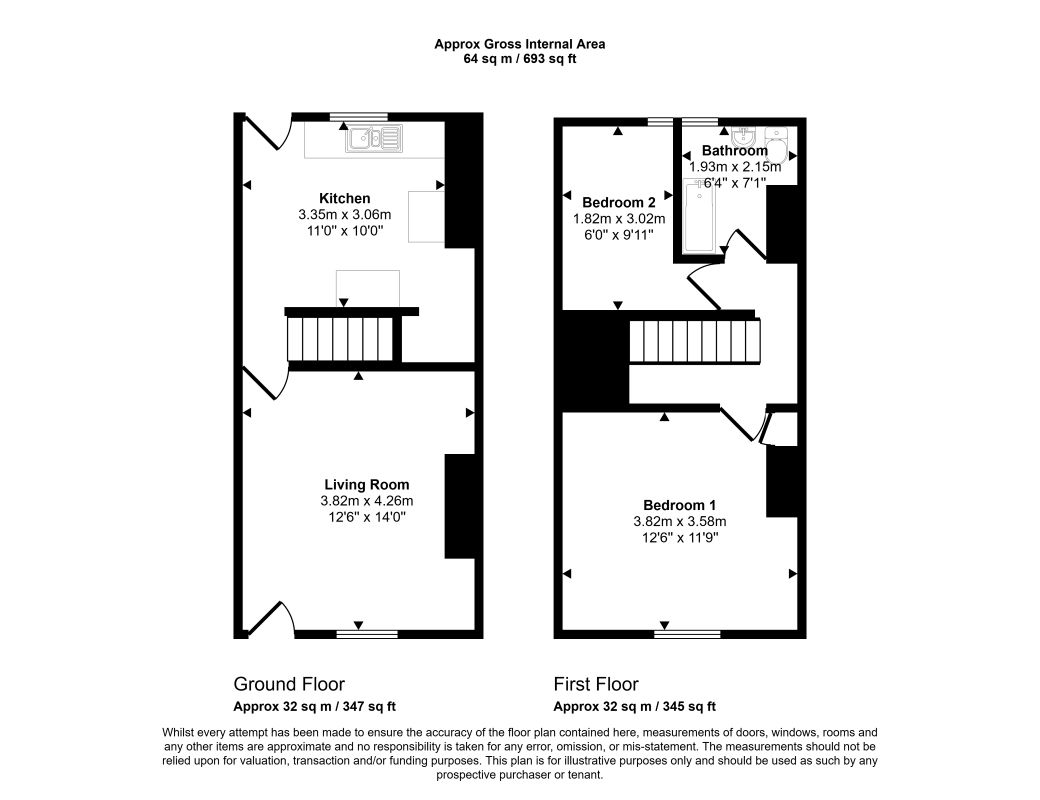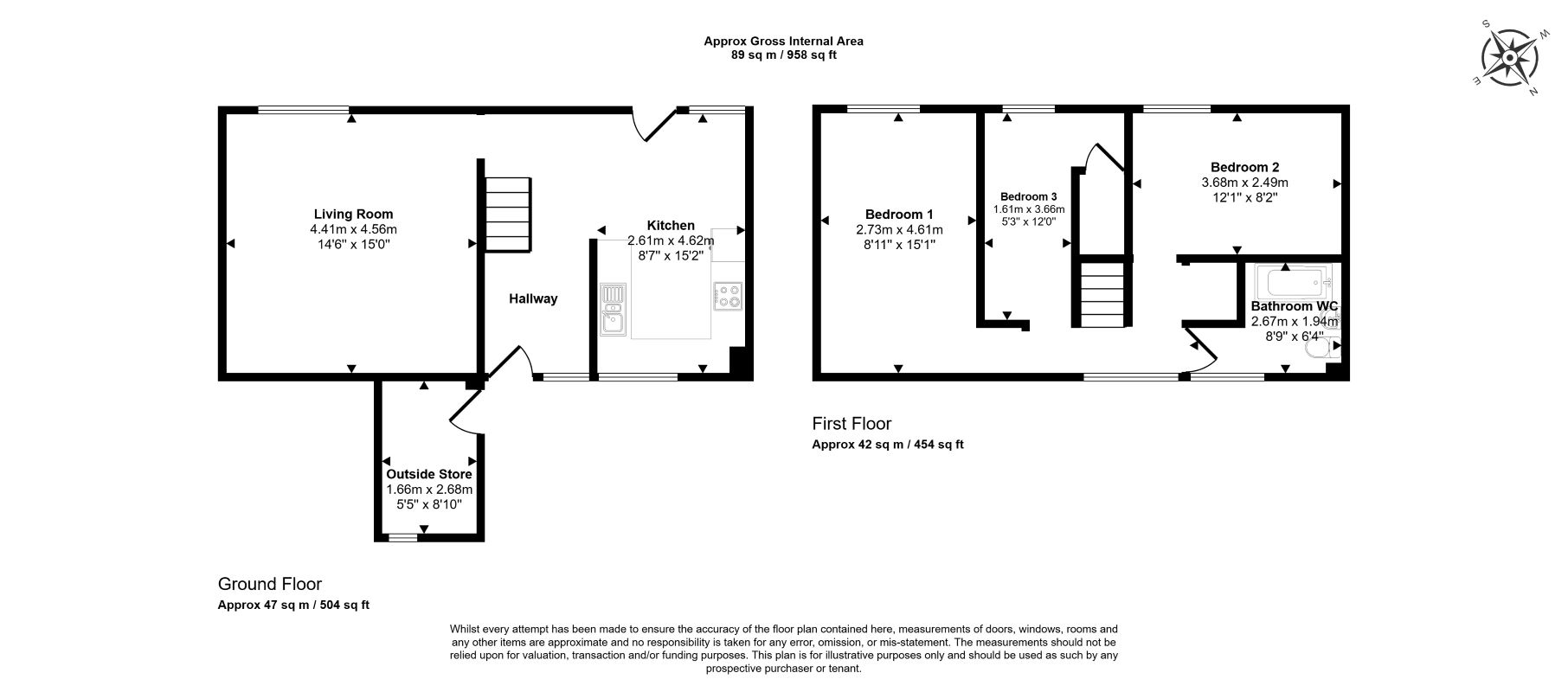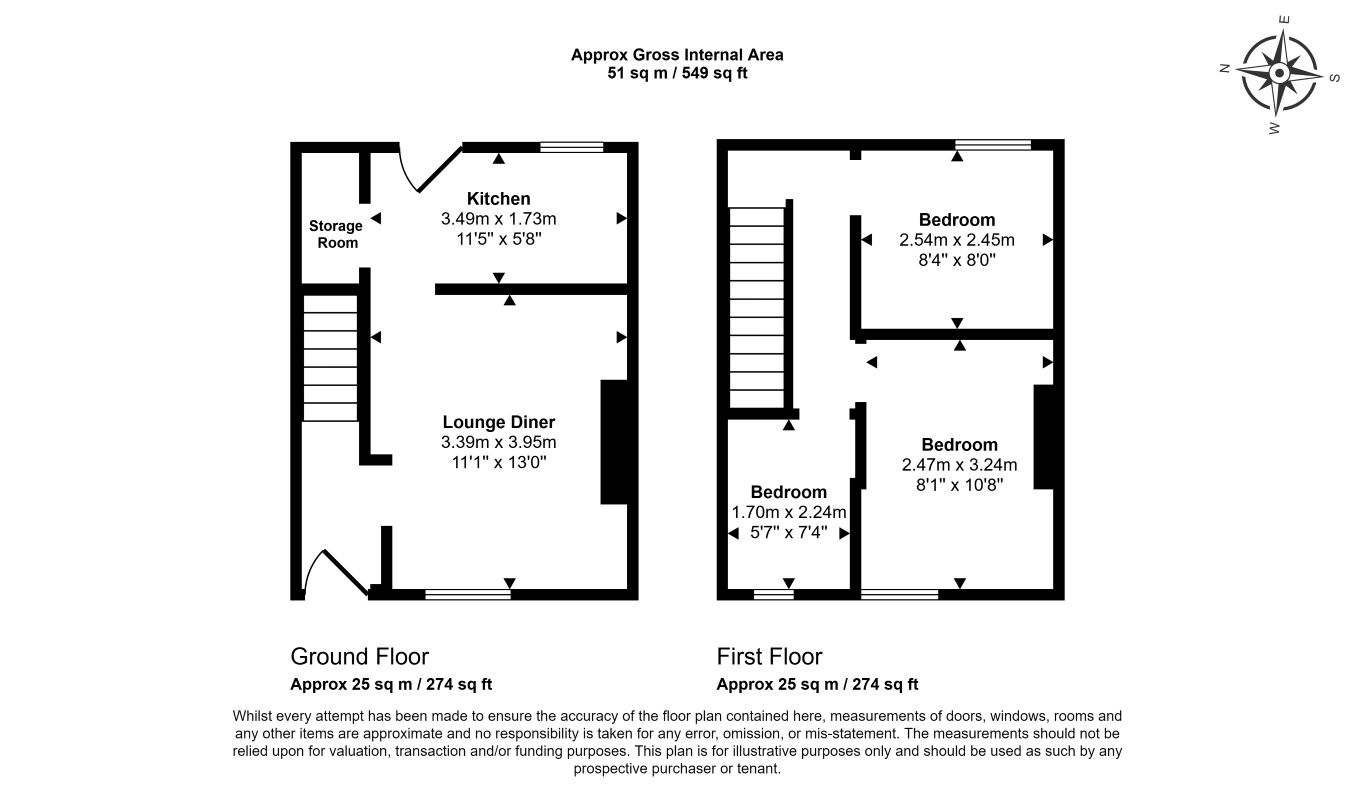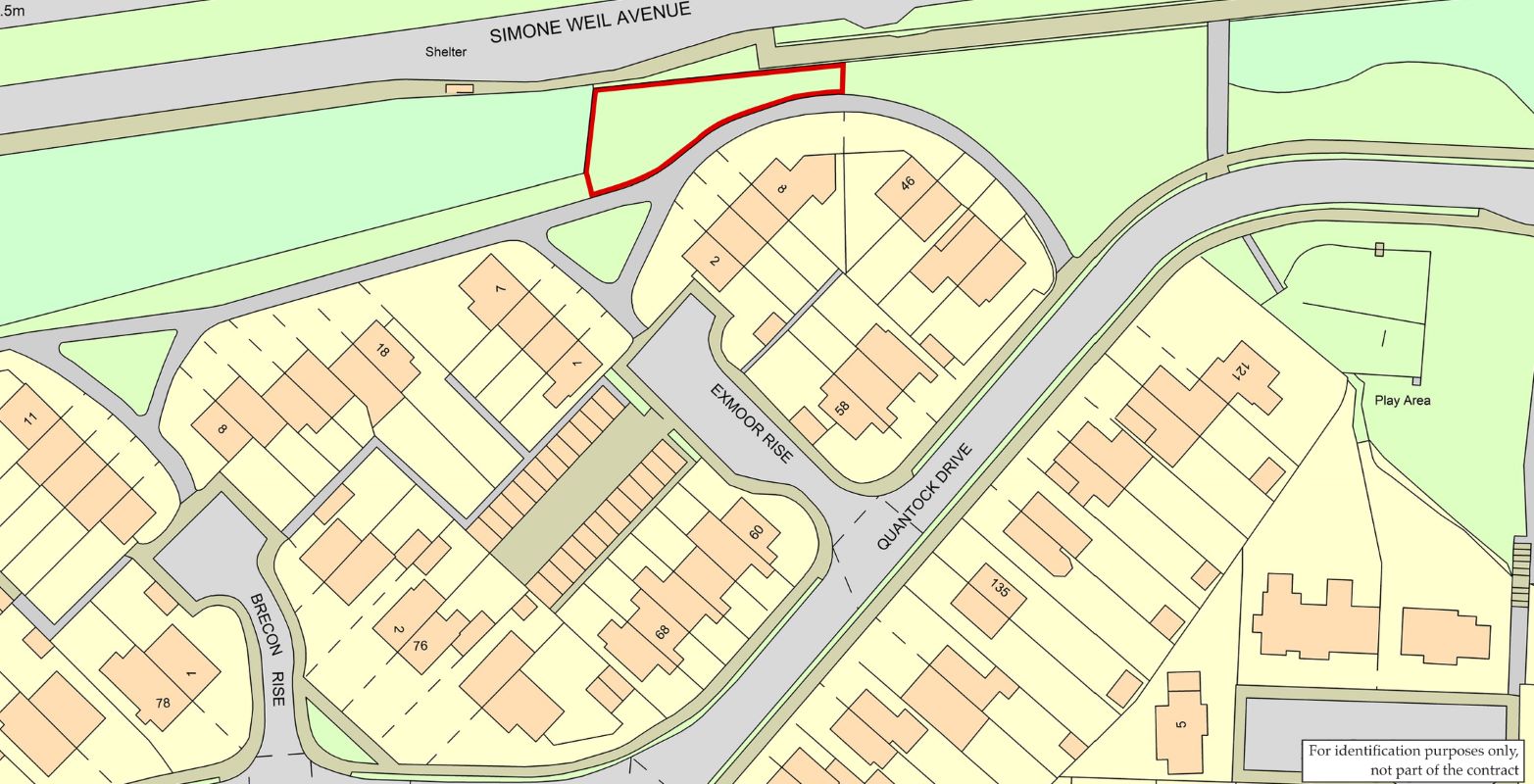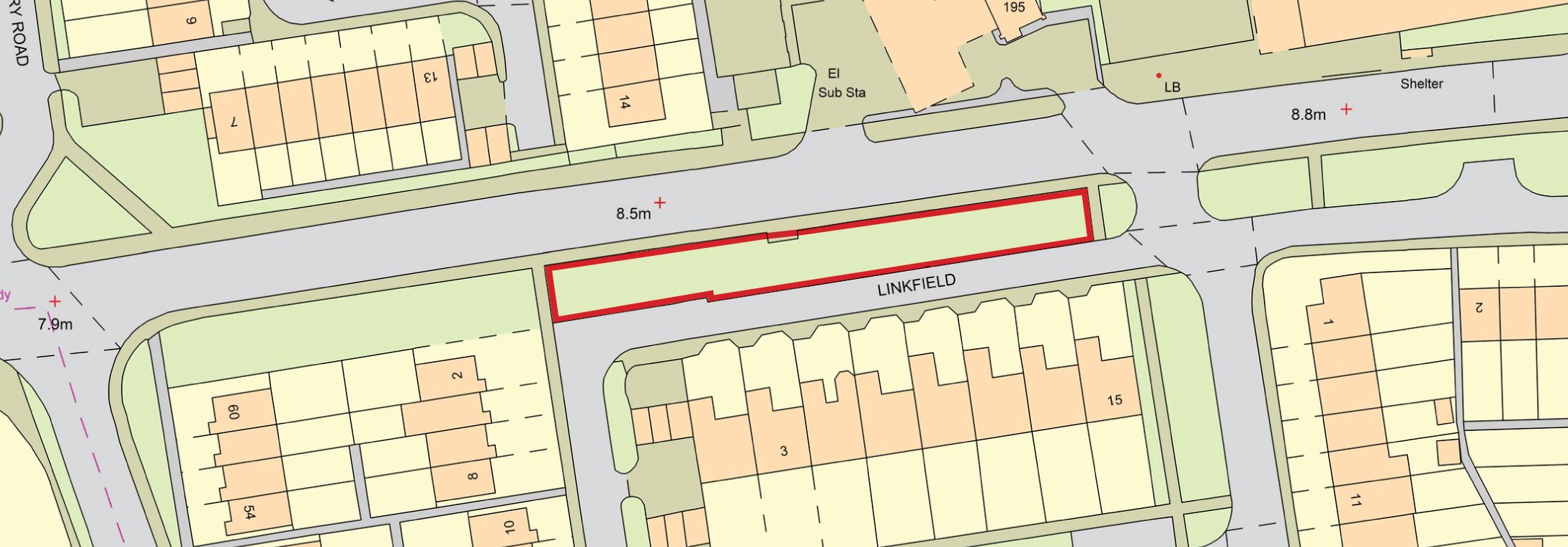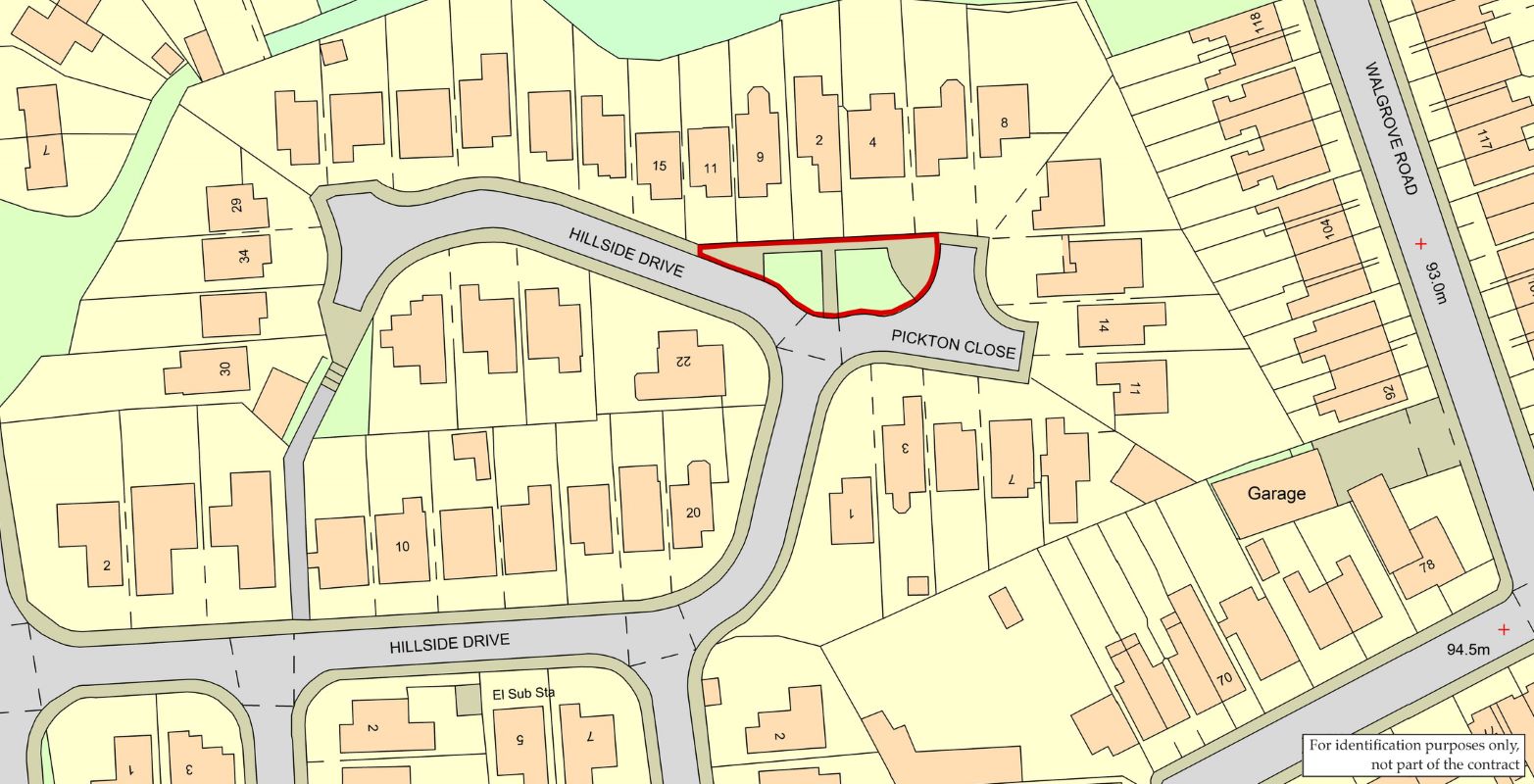7 & 7(A) Bellwood Road, Nunhead, SE15 3DE
90 Park Lane, Hornchurch, Essex, RM11 1BE
Flat 2, 41 Whitbread Road, Brockley, SE4 2BD
10 Birdwood Avenue, Deal, CT14 9RR
14 Silverweed Road, Chatham, Kent, ME5 0QU
30 Blewitts Cottages, New Road, Rainham, RM13 8SL
74 Corbyn Street, Crouch Hill, N4 3BZ
281 Chigwell Road, Woodford Green, IG8 8PL
38 Brampton Close, Cheshunt, Waltham Cross, EN7 6HZ
21 Strathmore Road, Whitwell, Hitchin, SG4 8AU
69 High Meadows, Chigwell, IG7 5JY
9 Midland Road, Carlton, Nottingham, NG4 2HA
9 Hillside Road, Dover, Kent, CT17 0JQ
22 Astwick Avenue, Hatfield, AL10 9LA
1 Petersfield Drive, Rowley Regis, West Midlands, B65 0SA
The Retreat, Bishops Nympton, South Molton, EX36 4PQ
16 Waterside Park, Portishead, Bristol, Avon, BS20 8LL
6 Booths Hall Grove, Worsley, Manchester, M28 1LQ
5 Wesley Street, Eccles, Manchester, M30 0UQ
281 & 283 Chigwell Road, Woodford Green, IG8 8PL
47 Swanbridge Road, Bexleyheath, DA7 5BS
56 Highfield Road, Winchmore Hill, N21 3HL
133 Fryent Grove, Kingsbury, NW9 7HE
43 Dovercourt Avenue, Thornton Heath, CR7 7LJ
34 Queens Road, Ware, SG12 7DN
17 Hillary Road, Thetford, IP24 3DP
Flat 8, St. Johns Court, Finchley Road, Hampstead, NW3 6LL
68 Empire Court, North End Road, Wembley, HA9 0AQ
158 Seabrook Road, Hythe, CT21 5RA
60 Sandbrook, Ketley, Telford, TF1 5BD
25 Hall Gardens, Chingford, E4 8HR
194 Hainault Avenue, Westcliff-on-Sea, Essex, SS0 9EX
Flat 23, Shawcross House, 235-237 Preston Road, Brighton, BN1 6SW
Flat 5, 20 St Mary's Road, South Norwood, SE25 6UT
2 Sunnyside, Sulhamstead, Reading, RG7 4BG
27 Sandwich Road, Ash, Canterbury, CT3 2AF
91 Shakespeare Drive, Westcliff-on-Sea, SS0 9AA
8 Bowness Avenue, Nottingham, NG6 0LU
10 Sandhill Drive, Enderby, Leicester, LE19 2LP
31 The Vale, Northampton, NN1 4SU
1 Cyprus Avenue, Wakefield, WF1 2RT
26 Schoolside Lane, Middleton, Manchester, M24 4PD
16 Richmond Avenue, Gloucester, GL4 4NN
16 Meadow Croft, Hazel Grove, Stockport, Cheshire, SK7 4ND
44 Belmont Avenue, Edmonton, N9 7JJ
58 Fairchildes Avenue, New Addington, Croydon, CR0 0AL
12 Auburn Road, Edlington, Doncaster, DN12 1DP
97 Downs Road, Canterbury, CT2 7TW
1 & 2 Camphill Cottages, Duddleswell, Uckfield, TN22 3JB
The Gables, Ferncliffe Drive, Keighley, West Yorkshire, BD20 6HN
195 Chorley Road, Walton-le-Dale, Preston, PR5 4JS
Flat 3, Norfolk Court, Victoria Park Gardens, Worthing, BN11 4ED
Flat 22 Lapwing Court, 2 Eagle Drive, Colindale, NW9 5BD
15 Thurlow Towers, Knollys Road, Streatham Hill, SW16 2JY
23 Tennyson Avenue, Leigh, WN7 5LG
24 Saltlands Avenue, Bridgwater, Somerset, TA6 3JG
2 Algar Court, Parsons Way, Wells, Somerset, BA5 2FY
21 Alexandra Road, Ramsgate, CT11 7HY
The Boot, Munden Road, Dane End, Ware, SG12 0LH
42 Boutport Street, Barnstaple, EX31 1SE
54 Primrose Road, Dover, Kent, CT17 0JA
22 Sidney Road, Woodford Halse, Daventry, NN11 3RR
7 Wordsworth Road, Thatcham, Berkshire, RG18 3FP
32 Burnelli Building, 352 Queenstown Road, Battersea Park, SW11 8NG
11 Central Drive, Castleford, WF10 1QG
32 Chilton Crescent, Mansfield Woodhouse, Mansfield, NG19 8QL
44 Frodsham Drive, St. Helens, WA11 9BL
7 Bowfell Close, Blackpool, FY4 4SQ
11 Rostherne Street, Salford, M6 5GU
83 Slad Road, Uplands, Stroud, GL5 1QY
Former Methodist Village Hall, Front Street, Langley Park, Durham, DH7 9XB
17 Market Street, Barnsley, S70 1SL
134 Lower Lane, Bradford, BD4 8QJ
17 The Croft, Christchurch, Wisbech, PE14 9PU
Flat 3, 76 Chatham Street, Ramsgate, CT11 7QB
7 Hawksley Street, Horwich, Bolton, BL6 6EH
15 Summer Avenue, Urmston, Manchester, M41 9AU
54 Wakefield Road, Pontefract, WF8 4HN
13 Rose Lane, Biggleswade, Bedfordshire, SG18 0JT
74 Clayton Avenue, Upton, Pontefract, WF9 1JZ
Flat 7, 59 Castle Street, Luton, Bedfordshire, LU1 3AG
Flat 3, 42 Frimley Road, Camberley, GU15 3BD
3 Hillfield Place, Nantwich, CW5 7BY
6-8 Grove Park, Halifax, HX3 5RG
24 Bedhampton Road, Portsmouth, Hampshire, PO2 7JY
10 Turtlegate Walk, Bristol, BS13 8NR
279 Moorfield, Harlow, CM18 7QW
5 Rover Avenue, Jaywick, Clacton-on-Sea, CO15 2LP
13 Barbour Gardens, Bristol, BS13 0PN
119 St. Leonard Street, Sunderland, SR2 8QB
55(A) Baker Street, Reading, RG1 7XX
368 Whippendell Road, Watford, WD18 7PD
2 Upper Ruxley Cottages, Maidstone Road, Sidcup, DA14 5AP
14 Sturton Grove, Illingworth, Halifax, HX2 9EE
74 Northgate, South Hiendley, Barnsley, S72 9AQ
3 Soughers Lane, Ashton-in-Makerfield, Wigan, WN4 0JS
11 Vicarage Road, Willoughton, Gainsborough, DN21 5SA
8 Queen Elizabeth Crescent, Rhodesia, Worksop, S80 3HS
32 Abbey Street, Cinderford, GL14 2NW
20 Baxendale Street, Bolton, BL1 6QH
11 The Marian Way, Bootle, L30 3TB
19 Forshaw Street, Warrington, WA2 7HB
745 Chorley Old Road, Bolton, BL1 5QH
162 Rowland Road, Scunthorpe, DN16 1TJ
85 Sutton Hall Road, Bolsover, Chesterfield, S44 6JJ
89 Rectory Road, Killamarsh, Sheffield, S21 1DP
5 Station Road, March, Cambridgeshire, PE15 8LB
50 Westgate Street, Ipswich, Suffolk, IP1 3ED
12 Woodland Grove, Blackpool, FY3 9ET
2 Churchfield Road, Scunthorpe, DN16 3DH
47 Barfs Road, Distington, Workington, CA14 5TG
65 Havelock Street, Oswaldtwistle, Accrington, BB5 3JY
8 Tennis Avenue, Bradford, West Yorkshire, BD4 9RA
59 Northall Avenue, Nottingham, NG6 8FH
62 Newport Street, Bolton, BL1 1PE
64 Newport Street, Bolton, BL1 1PE
27 Northumberland Court, Northumberland Avenue, Margate, CT9 3BS
14 Washpool, Swindon, SN5 3PN
301 Block A, Opto Village, Spring Place Student Halls, 4 Dumfries Street, Luton, LU1 5FT
Flat 14, 23-25 Biscot Road, Luton, LU3 1AH
46 Sedley Street, Liverpool, L6 5AF
36 Lonsdale Road, Blackpool, FY1 6EE
14 Durham Street, Gosport, PO12 3JE
Victory Cottage, Sandhurst Lane, Gloucester, GL2 9AQ
81 Holme Lane, Bradford, West Yorkshire, BD4 0PU
79 North Road, Clowne, Chesterfield, S43 4PQ
13 Kendal Road, Immingham, DN40 1JB
17 Parrish View, Pudding Chare, Newcastle-upon-Tyne, NE1 1UD
Building at Imperial Mews, Newton Abbot, TQ12 2BH
31 Washington Street, Workington, CA14 3AW
15 Navigation Street, Measham, Swadlincote, DE12 7LW
17 Thornbury Drive, Uphill, Weston-super-Mare, BS23 4YF
14 Neale Road, Huddersfield, HD1 3TN
4 Rydal Avenue, Blackpool, FY1 4AR
67(A), Arundel Road, Littlehampton, BN17 7DE
12 Cambridge Crescent, Doe Lea, Chesterfield, S44 5PG
19 Church Lane, Banbury, OX16 5LS
20 Church Lane, Banbury, OX16 5LS
23 Empress Drive, Leigh, WN7 2UN
9 Napier Street, Queensbury, Bradford, BD13 1AN
15 Dalton Fold Road, Huddersfield, HD5 9NL
5 Bela Grove, Blackpool, FY1 5JZ
8 Coldstream Street, Llaneli, SA15 3BH
18 Penarwyn Road, St. Blazey, Par, Cornwall, PL24 2DT
51 Margaret Crescent, Bodmin, Cornwall, PL31 1JJ
18 Bright Street, Padiham, Burnley, BB12 8RA
6 Fore Street, St. Austell, Cornwall, PL25 5EN
4 Fore Street, St. Austell, Cornwall, PL25 5EN
55 Piccadilly Road, Burnley, BB11 4PU
17 Navigation Street, Measham, Swadlincote, DE12 7LW
18 Hurrell Road, Hastings, TN34 3PN
11 Victoria Avenue, Granville Street, Hull, HU3 6AZ
10 Howard Street, Burnley, BB11 4PQ
78 Davidstow Close, Bransholme, Hull, HU7 4EB
5 Penistone Street, Burnley, BB12 0PS
352 Killinghall Road, Bradford, BD2 4SE
15 Willingham Street, Grimsby, South Humberside, DN32 9BP
134 Ingrow Lane, Keighley, BD22 7BT
7 Pica Cottages, Pica, Workington, CA14 4QA
6 Park Terrace, Howden-Le-Wear, Crook, DL15 8ER
317 Burnley Road East, Rossendale, BB4 9JR
14 Cross Street, Skegness, PE25 3RH
43 Derbyshire Road, Partington, Manchester, M31 4LE
26 Market Place & 5 Market Street, Wigan, WN1 1PJ
Double Garage to the rear of 24 Castleton Road, Mitcham, Surrey, CR4 1NY
Garage and Land Adjacent to 28 Talbot Road, Ashford, TW15 3PN
Two Garages and Land to the Rear of, 141 Bullsmoor Lane, Enfield, EN3 6TH
Garages 50, 50(A) and 52 Vicarage Way, Harrow, Middlesex, HA2 7HX
Garage and Land at 22 Pinewood Close, Eastbourne, East Sussex, BN22 0SA
Land to the Rear of 15 Thames Close, Rainham, RM13 9HP
Garage 7, Quadrant Road, Thornton Heath, CR7 7DB
Garage 6, Highfield Avenue, Kingsbury, NW9 0PA
Garage 6, Rotherwick Court, 72 Alexandra Road, Farnborough, GU14 6DD
Land at Silverbank, Chatham, ME5 0LQ
Land Adjacent to 2-8 Exmoor Rise, Ashford, TN24 8QR
Land Adjacent to 7 Portland Close, Nailsea, Bristol, BS48 2QP
Land at Linkfield, West Molesey, KT8 1SD
Land at Chilmark Road, Trowbridge, BA14 9TL
Land on the East Side of Walton Road, Chesterfield, S40 2DB
*Guides are provided as an indication of each seller's minimum expectation. They are not necessarily figures which a property will sell for and may change at any time prior to the auction. Each property will be offered subject to a Reserve (a figure below which the Auctioneer cannot sell the property during the auction) which we expect will be set within the Guide Range or no more than 10% above a single figure Guide. Guide prices will be continually updated on our website up until the day of the auction.
There is a buyers fee payable to McHugh & Co of £1,200 incl. VAT for lots sold over £10,000. Lots sold for less than £10,000 a buyers fee of £300 incl. VAT is to be paid to McHugh & Co.
The seller may charge additional fees payable upon completion. If applicable, such fees are detailed within the special conditions of sale. Buyers are deemed to bid in full knowledge of this.